You can post a reply with the full editor as follows:
1. Go to the topic you want to post a reply.
2. Click 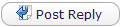 on the top or bottom of the topic.
on the top or bottom of the topic.
3. Enter your message in the textbox. Use BBCodes to format texts, or insert images, videos and links.
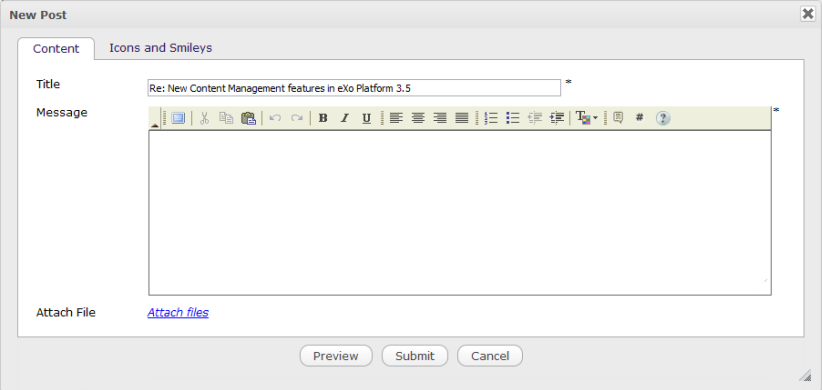
Optionally, you can:
Attach files to the topic by clicking the Attach files link. The attachment size must be less than 20Mb.
Select an icon or smiley for the post in the Icons and Smileys tab.
4. Optionally, click Preview to view your reply before submitting it.
5. Click Submit to finish.
If your post is the last one, its information will be shown at the Last Posts column of the forum.
The ![]() icon in the topic title allows you to jump to the last read post in that topic.
icon in the topic title allows you to jump to the last read post in that topic.
See also