Go to the My Subscriptions tab in the Settings form, where you can update or delete existing subscriptions.
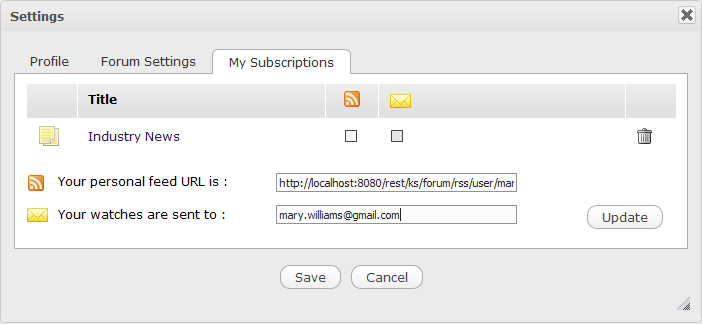
In
 column, you can subscribe or unsubscribe your subscriptions by selecting/deselecting the respective checkboxes, then click Save. The selected objects (categories, forums, topics) will be updated to the Your personal feed URL is field. You can use this link to view the content of your subscriptions.
column, you can subscribe or unsubscribe your subscriptions by selecting/deselecting the respective checkboxes, then click Save. The selected objects (categories, forums, topics) will be updated to the Your personal feed URL is field. You can use this link to view the content of your subscriptions.In the
 column, you can edit or delete your subscription email. Select an email, then click
column, you can edit or delete your subscription email. Select an email, then click  to delete. Enter a new email address into the Your watches are sent to field. Click Update to add your entered email addresses in the
to delete. Enter a new email address into the Your watches are sent to field. Click Update to add your entered email addresses in the  column.
column.Click
 to remove your watched category, topic, post. After being removed, you will no longer receive any email notifications of the removed object.
to remove your watched category, topic, post. After being removed, you will no longer receive any email notifications of the removed object.
Next, click Save to accept your changes.