The Cache Levels gadget displays the eXo cache levels and settings. Based on these statistics, the administrators can configure the cache settings properly to get better performance:
If the cache is full but the hit ratio is low (or missed ratio is high), it means the cache is full of unnecessary data. It should be cleared and/or its size is increased, or its lifetime is decreased.
If the cache is full and the hit ratio is high, this is good. It means most data are retrieved from the cache not the database, so the system gets better performances.
If the cache is empty, it should be configured differently, for example, increasing its lifetime.
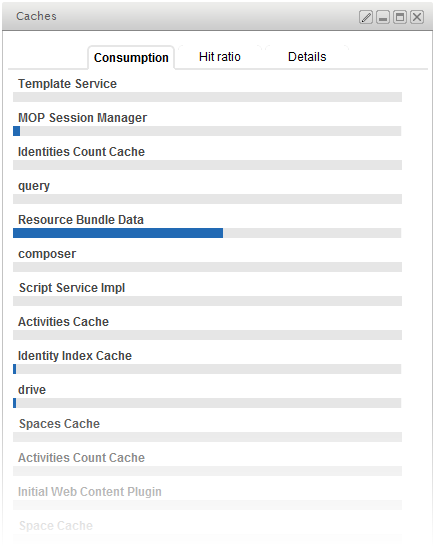
The Consumption tab shows the overall cache consumption in the system.
The Hit ratio tab shows the ratio between requested data fetched from cache and data fetched from database.
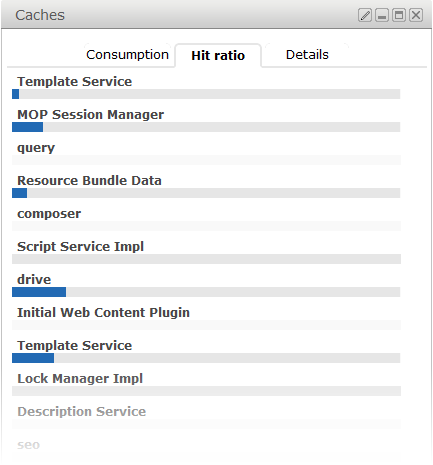
The Details tab shows the cache level and the current cache settings.
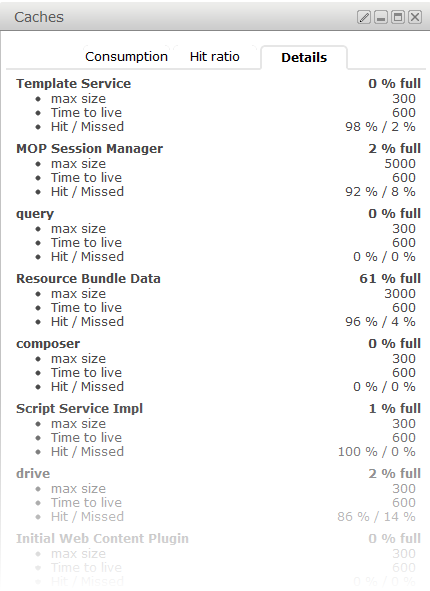
In which:
Max size: The maximum size of the cache.
Time to live: The lifetime (in seconds) of cache entries before being cleared.
Hit/Missed: The percentage of data fetched from cache versus the percentage of data fetched from database.