Notice that only administrators can initialize Answers by creating first categories and assigning to moderators for each category. Moderator can only add new sub-categories in a category that he moderates.
Add a new category
1. Click Category on the Action bar, and select Add Category from the drop-down menu. The Add Category form will be displayed.
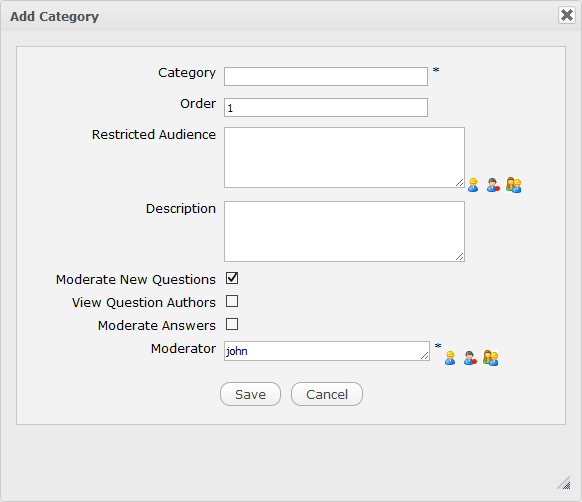
Details:
2. Do the same as the Step 2 of adding a new category in the Forum application.
3. Click Save to complete.