1. Click Add more... in the Spage Settings page and the sample template form appears.
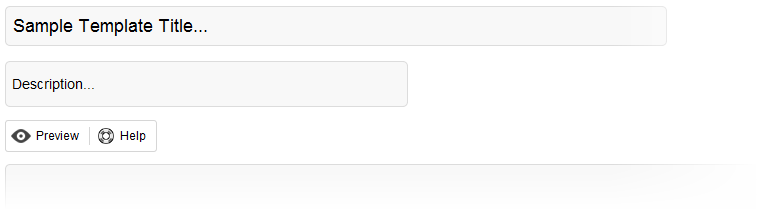
2. Add the title for the template.
3. Write the description in the Description....
4. Write the content for the template.
5. Click Save Template at the Page Control area. A message will inform your successful template creation.