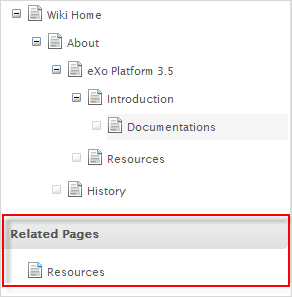This feature allows you to add pages related to your page. This function can be done in the Page Info view and is activated to users with the Edit permission.
1. Click Add More Relations in the Page Info view, then select the related pages in the Select a page window.
2. Click Select to add the selected page to the list of the Related Pages.
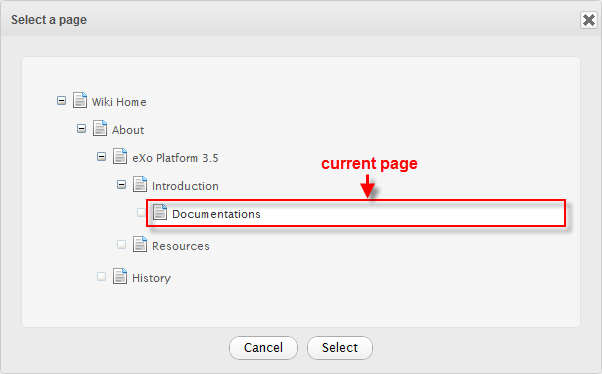
The related pages of the opening page are displayed in the side pane as below.