1. Open the page you want to view attachments.
2. Click the Attachment(s) link in the Page info area.
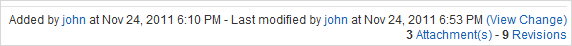
The Attachment pane of that page will appear:

Here, you can:
Download an attachment by simply clicking the attachment name.
Delete an attachment by simply clicking
 .
.