To view a specific version of a page, just click a version label in the Page History page. The selected version of that page will be displayed.
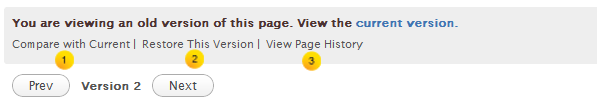
At a version of the page, you can do the following actions:
Compare the current version with the selected one
 .
.Replace the current version with the selected version
 .
.Go to the Page History page
 .
.View content of the previous version by selecting Prev.
View content of the next version by selecting Next.