Note
The Address Book portlet and its services are deprecated. It remains fully supported for eXo customers, however it will not receive any enhancement and will be removed from the product scope in the future.
Before starting to use Address Book, you should familiarize yourself with the Address Book interface, which has six basic elements.
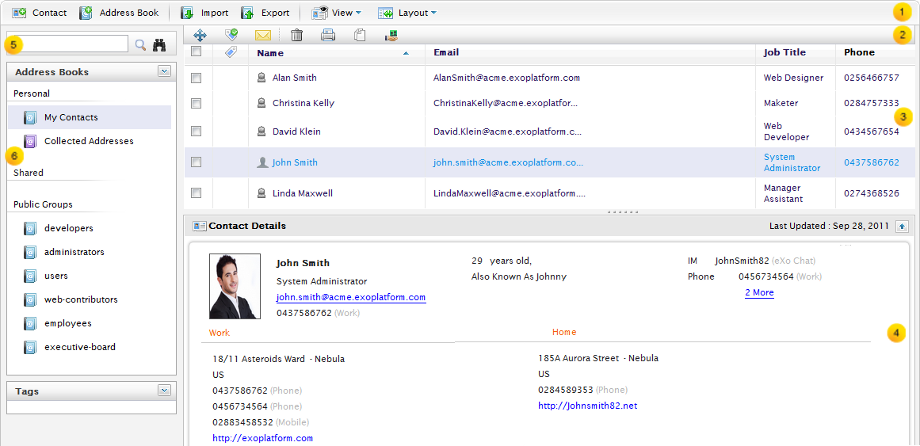
| Number | Details |
|---|---|
 | The Toolbar allows you to add a new contact/address book, import/export an address book, view and customize the layout. |
 | The Action bar allows quick access to actions on contacts, such as moving, deleting, copying, printing, adding tags to selected contacts. |
 | The Contacts list shows all contacts in a specific address book. |
 | The Contact view pane displays details of the selected contact. |
 | The Search pane which allows you to do the quick and advanced searches to find contacts. |
 | The Navigation pane contains search pane, address books list and tags list. |
The layout can also be customized. You can hide or show specific parts of the Address Book interface. To change the layout, click  on the main toolbar, then select the layout you want to hide or display from the drop-down menu.
on the main toolbar, then select the layout you want to hide or display from the drop-down menu.