Click Add Users from the drop-down menu.
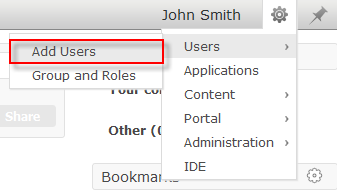
The Create New Account window will open with two tabs: Account Settings and User Profile.
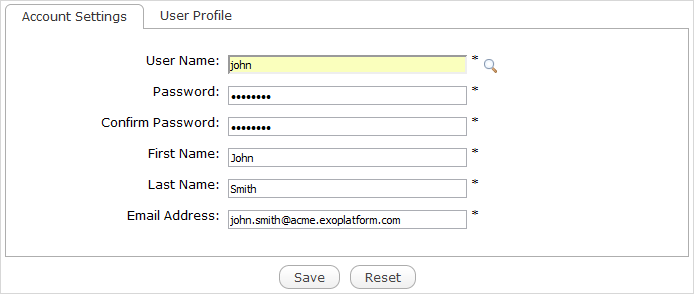
Fill all fields in the Account Settings tab which must be completed. For more details on these fields, see here.
Further information about the user, such as nickname, or birthday, can be added in the User Profile tab that is not required.
Click Save to accept your new account. If you want to refresh the input information, simply click Reset.