To build your connections, you first need to hover your cursor over the display name on the Administration bar and select My Connections from the drop-down menu.
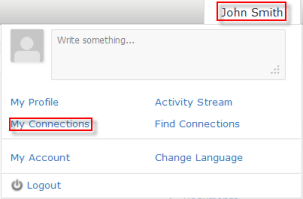
The Connections page appears.
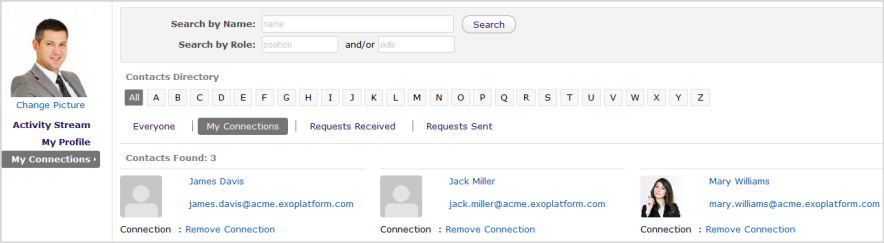
This page consists of the following tabs:
Everyone: lists users who have registered in the eXo Platform system.
My Connections: lists users who have established connections with you. You can remove these connections by clicking Remove Connection.
Requests Received: lists users who have sent you connection request. You can click Confirm to accept being as his/her contact or Ignore to refuse.
Requests Sent: lists users to whom you have sent connection requests. You can also click Cancel Request to revoke your request.