This action allows you to get ideas, answers, and any additional information when your collaborators respond to your status updates. Besides, you yourself give your ideas about any contacts' status update as follows:
1. Select an activity on which you want to comment.
2. Click Comment in the bottom line of the profile to open the Comment form.
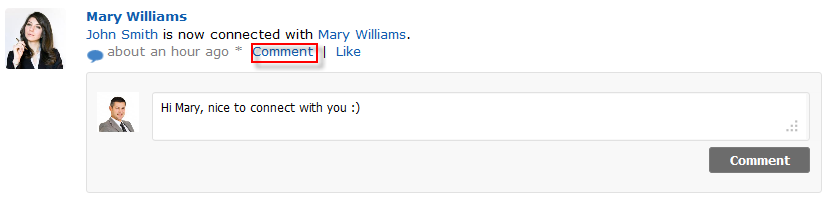
3. Enter your comment into the Comment form and press the Comment button. Your comment will be displayed right below the profile.
Note
You can use some HTML tags when commenting on activities. See more details in the Create rich activities with allowed HTML tags section.