You can easily edit a space navigation, such as adding a new node, editing a node, replacing in the navigation, moving up/down a node, and taking other actions in the context menu as follows:
1. Click the Navigations tab to open the space navigation.
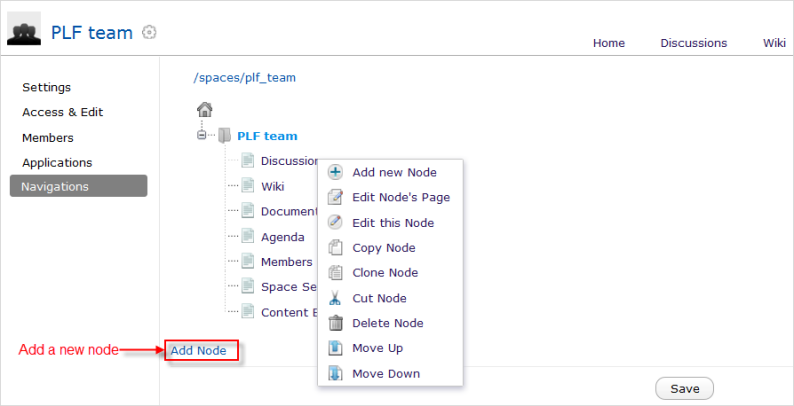
You can take the following actions:
Right-click a node name (space name) and take actions in the context menu, such as adding/editing/deleting a node, editing a node's page, copying/cloning a node, and more.
Click Add node; Or right-click any white area to display
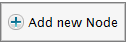 , then select this button. The Add/ Edit Page Node form appears and allows you to add information to your new node.
, then select this button. The Add/ Edit Page Node form appears and allows you to add information to your new node.
For more details, see the Manage Navigation Nodes section.
2. Click Save to accept all changes.