To open an application, hover your cursor over the Dockbar and click your desired application icon. The hovered icon will display the application name, allowing you to recognize your desired application easily.

The application window will be shown on the Desktop. When an application is running, ![]() will appear right under its icon on the Dockbar to indicate that application is running.
will appear right under its icon on the Dockbar to indicate that application is running.
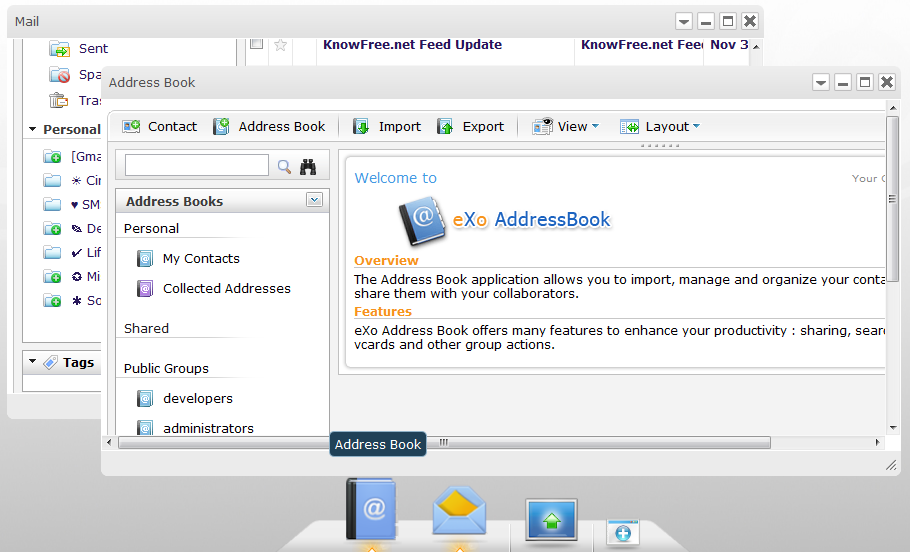
To minimize the running application window, click
 on the info bar of the application or
on the info bar of the application or  on the Dockbar.
on the Dockbar.  is remained, stating that the application is still running.
is remained, stating that the application is still running.To show the running application window, click
 or the application icon on the Dockbar.
or the application icon on the Dockbar.To maximize the opened application window, click
 on the info bar of the application to view its full size.
on the info bar of the application to view its full size.  will be changed into
will be changed into  . Click
. Click  if you want to restore to the original size of the application.
if you want to restore to the original size of the application.To reset a changed application, right-click any area outside the application window and select Refresh.