This page is used to manage all documents in different drives. This is really a flexible way because you can do through Internet whenever and wherever. By default, anyone can access Sites Explorer, but the ability to do actions on Sites Explorer depends on the role of each user.
Hover your cursor over
 on the Administration bar, then select Content --> Sites Explorer from the drop-down menu.
on the Administration bar, then select Content --> Sites Explorer from the drop-down menu.
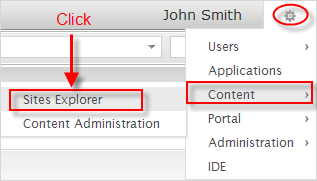
A list of all drives organized in groups (Personal drives, Group drives and General drives) in the Sites Explorer are displayed.
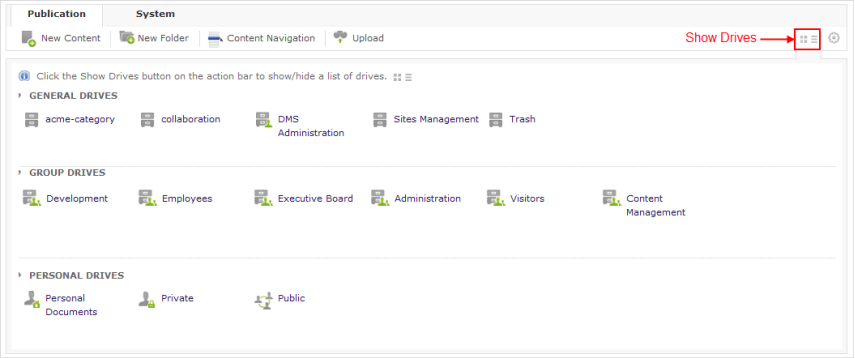
- Personal drives
This is the working space of a user. If you want to do in private, select the Private drive, no one else can access or get your private resources. If you want to create resources and share them with others, work in the Public drive.
- Group drives
The working space of users of a specific group.
In the following example, the user "root" joins in three groups: "executive-board", "administrators" and "users" so he has the right to access these groups' drives.
- General drives
This is the working space for everyone but your access right in different drives depends on your role. If you access as an administrator role, you can see all drives; otherwise, you can see some drives only as a web contributor role.