This function is used to comment on a document.
Note
You cannot comment on a File Plan document.
Select a document to which you want to add your comment.
Click
![[ Comment this document ]](./images/commentdocumentbutton.png) on the Action bar to open the Comment form.
on the Action bar to open the Comment form.
Add your comment to the Comment field.
Click Save to commit.
The comments are shown at the bottom of the document.
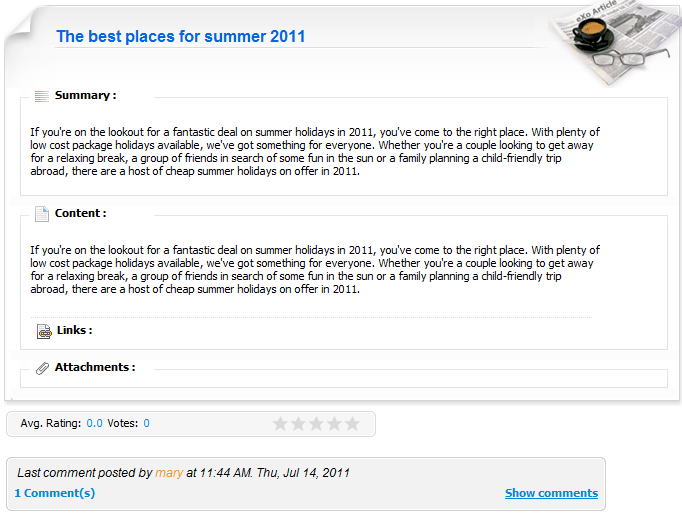
To view your comment, click the Show comments link:
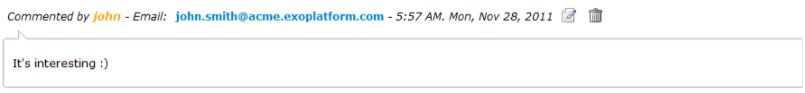
You can edit your comment by clicking
![]() or delete it by clicking
or delete it by clicking
![]() .
.