You can add categories to the document type nodes only.
Select the node to which you want to add a category.
Click
![[ Manage Categories ]](./images/managecategoriesicon.png) on the Action bar.
on the Action bar.
The Add Category form appears.
Select the Select Category tab to show the available categories.
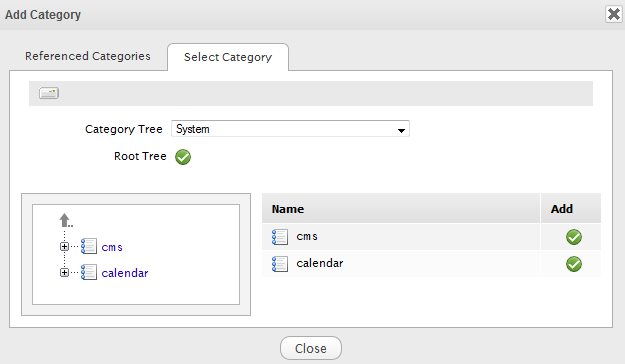
Click
 to add the corresponding category to the node.
to add the corresponding category to the node.
The category, which has been added to a node, is listed in the Referenced Categories tab.
All nodes, which belong to a category, can be viewed as follows:
Go to the drive which contains the category you have added. There will be a list of categories available.
Select your desired category. The documents in that category will be listed.
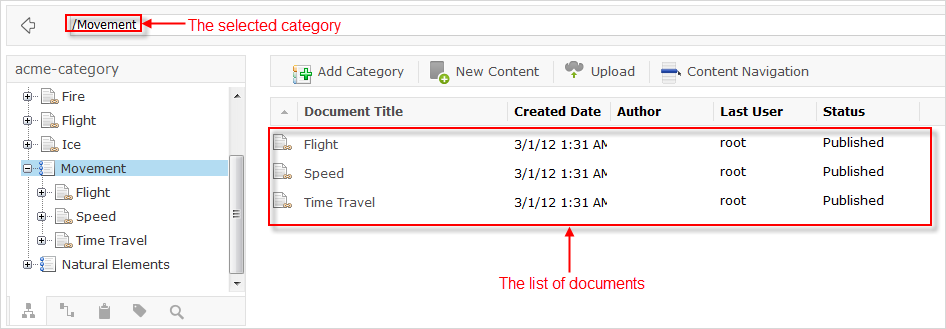
Note
When copying and pasting a node in a drive, a new node with the same content will be created with a different name.
When copying and pasting a node in the category tree, a reference to the original node will be created. This reference is a link rather than a copy. This feature is used to preserve the disk space.
Select a categorized node.
Click
![[ Manage Categories ]](./images/managecategoriesicon.png) .
.
Select the Referenced Categories tab.
Click
 that corresponds to the category you want to delete.
that corresponds to the category you want to delete.