This function allows users to review all the properties and values of a node. It can also be used to add values to a node.
Select the node you want to review or add values to.
Click
![[ View Node Properties ]](./images/viewnodepropertiesbutton.png) to show the
Properties Management
form.
to show the
Properties Management
form.
This form has two tabs:
- Properties
This tab displays all properties and values for the selected node.
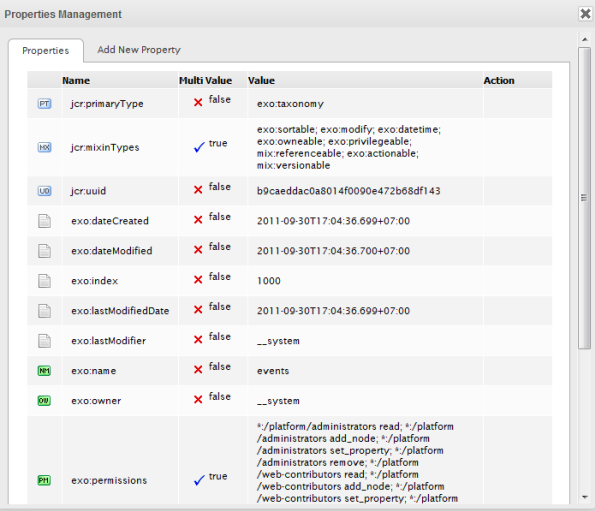
- Add New Property
This tab contains fields to add new properties to the selected node.
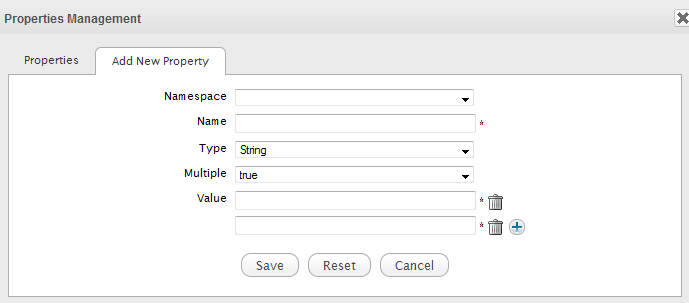
Select the Add New Property tab to add new properties to the selected node.
Select the namespace for the property.
Enter a name for the new property in the Name field.
Select the property type from the Type drop-down menu.
Enter a value for the property in the Value field.
To add multiple new values, click
 and repeat the above steps.
and repeat the above steps.
To remove a value, click
 .
.
Click Save to accept your new values, or Reset to clear all modified fields.
After you have made changes on new properties, you will be returned to the Properties tab. The newly added values will be displayed.
In this form, you can edit a property by clicking
![]() , or delete it by clicking
, or delete it by clicking
![]() .
.