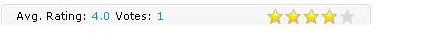This function is used to vote for a document.
Note
You cannot vote for a File Plan document.
Open the document you want to vote for.
Click
![[ Vote for document ]](./images/votefordocument.png) on the Action bar.
on the Action bar.
The Vote Document form will appear.
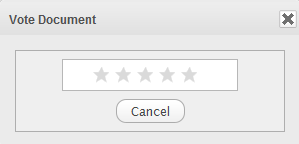
Rate the document by clicking the appropriate star level.

After a vote has been added, the rating will appear at the bottom of the document: