Select the node to which you want to add an action.
Click
![[ Manage Actions ]](./images/manageactionsbutton.png) on the Action bar.
on the Action bar.
The Manage Actions form will appear.
Select the Add Action tab.
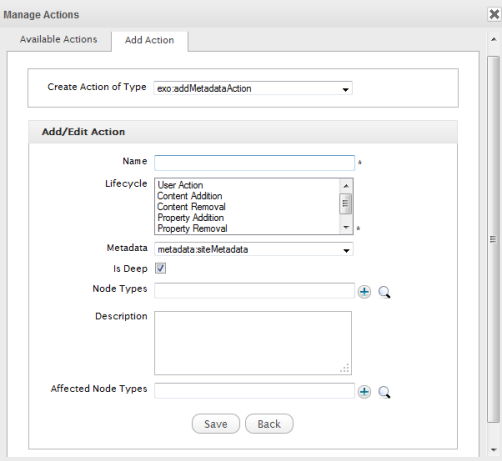
Details:
Field Description Name The name of this action. This name is internal to the JCR explorer. Lifecycle Select the lifecycle for this action. The action will be executed, depending on the lifecycle: 'User Action': The action is executed when right-clicking the folder and then selecting the action.
'Content Addition': The action will be executed on a new document, but not on a subfolder when the document or the subfolder is created in the folder to which an action has been added. It is also applied to a new document in the subfolder of the folder.
'Content Removal': The action will be executed on a document, but not on a subfolder in the folder when the document or the subfolder is moved.
'Property Addition': The action will be executed on a document when a property is added to the document.
'Property Removal': The action will be executed on a document when a property is removed from the document.
'Property Modification': The action will be executed on a document when a property of the document is modified.
'Schedule': The action is done at specific time.
If you need the same action to be executed in several lifecycles, you have to create several actions.
Select one type for your action from the Create Action of Type drop-down menu.
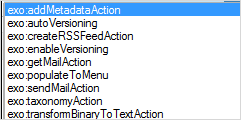
Details:
Field Description exo:AddMetadataAction Add metadata. exo:autoVersioning Add a version automatically. exo:createRSSFeedAction Create an RSS file. exo:enableVersioning Enable versioning. exo:getMailAction Fetch mails. exo:populateToMenu This type is not supported. exo:sendMailAction Send mails. exo:taxonomyAction Create categories. exo:transformBinaryTo TextAction Convert .pdf or .doc file types into plain text. Complete all the fields in the form. The Name and Lifecycle fields are required.
Click Save to commit the action.
All actions of a node are listed in the Available Actions tab.
Once an action is added to a node, it is auto-added to any child nodes of the selected node.
If an action is added with the lifecycle named 'User Action', it will be applied to the current node. If an action is added with other lifecycles, it will be applied to the child nodes.
Note
Not all actions are listed in a right-click menu of nodes. Some actions can be performed immediately when that action is added.