Select the newsletter you want to edit by ticking the relevant checkbox in a specific subscription.
Click
![[ Moderation ]](./images/moderationbutton.png) , then select Edit from the drop-down menu.
, then select Edit from the drop-down menu.
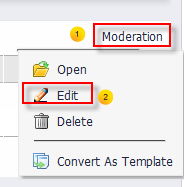
The Newsletter Entry pops up.
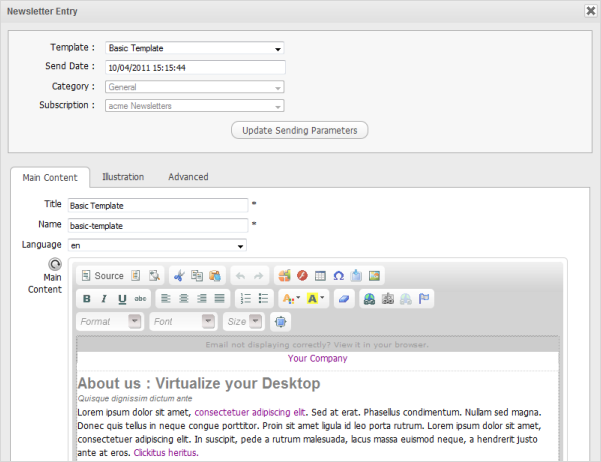
Change the values in the fields that you want to edit: Template, Send Date, Category, Subscription.
Click the Update a Newsletter's info button.
Change values in the Title and Main Content fields.
Click Save to save as draft, or click Send.