Each subscription consists of many newsletters. In eXo Platform, you can easily create newsletters by following these steps.
Select a subscription where you want to create a newsletter.
Click
![[ New Letter ]](./images/newletterbutton.png) on the Action bar to open the Newsletter Entry form.
on the Action bar to open the Newsletter Entry form.
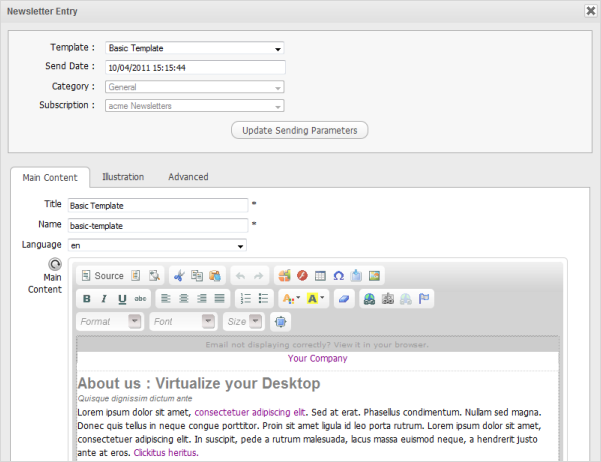
Details:
Field Description Template The template for your newsletter form. Basic Template is set by default. Send Date The date and time to send the newsletter. Category The category contains this newsletter. Subscription The subscription contains this newsletter. Update Sending Parameters This button allows you to update information about this newsletter. Click the Template field to select the template for the newsletter.
Click the Send Date field. The calendar will appear, allowing you to select the date and time when you want to send the newsletter.
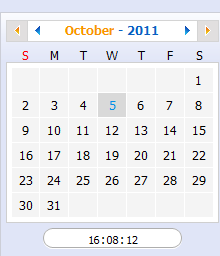
Click the Category and Subscription to select the category and the subscription in the list.
Click the Update Sending Parameters button to update information about this newsletter. A message pops up and informs you that you have updated information successfully.
Input a title of a newsletter into the Title field.
Create content for a newsletter by inputting information into the Main Content textbox.
Click Save to save this newsletter as draft, or click Send to send this newsletter.