You can set the portal permissions (Access permission and Edit permission) for a specific user via the Permission Settings tab.
The Permission Settings tab can be opened in some various ways, depending on the following approaches.
For new portals:
Hover your cursor over
 in the Administration bar, then click Portal --> Sites.
in the Administration bar, then click Portal --> Sites.
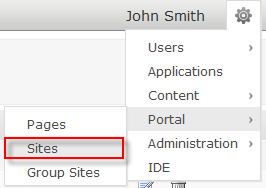
Select the Add New Portal button to open the Create New Portal form.
Click the Permission Settings tab.
For existing portals:
The first way
Hover your cursor over
 in the Administration bar, then click Portal --> Sites.
in the Administration bar, then click Portal --> Sites.
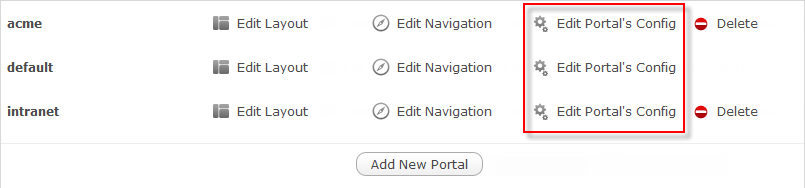
Select Edit Portal's Config --> Permission Settings tab.
The second way
Hover your cursor over My Sites on the Administration bar, then select your desired portal from the drop-down menu.
Select Edit --> Site --> Layout on the Administration bar.
Click Site's Config in the Edit Inline Composer window, then select the Permission Settings tab.