Select a versioned node.
Click
![[ Manage Versions ]](./images/manageversionsbutton.png) on the Action bar.
on the Action bar.
Click
 on the
Version Info
window to show the
Add Label
field under the version list.
on the
Version Info
window to show the
Add Label
field under the version list.
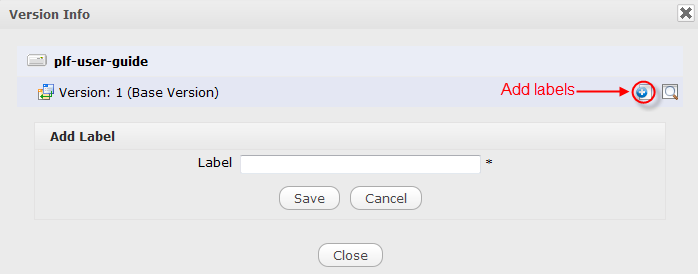
Enter a value into the Label field.
The label must be unique without containing any special characters, such as @, #, $.
Click Save to submit the new label.
Select a versioned node which has at least one label.
Click
![[ Manage Versions ]](./images/manageversionsbutton.png) on the Action bar.
on the Action bar.
Click
 on the
Version Info
window to show the
Remove Label
field under the versions list.
on the
Version Info
window to show the
Remove Label
field under the versions list.
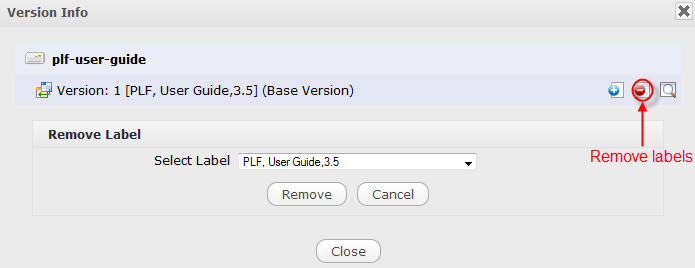
Select the label you want to remove from the drop-down menu.
Click the Remove button to remove the selected label.