With the quick search, you can directly type a search term in the search field. All documents, whose keywords are matched with the search term, are retrieved and listed in the Search results form.
Enter a keyword into the search text box.
Click
 to perform the search;
to perform the search;
Or, press Enter.
The search results will be displayed in the right pane.
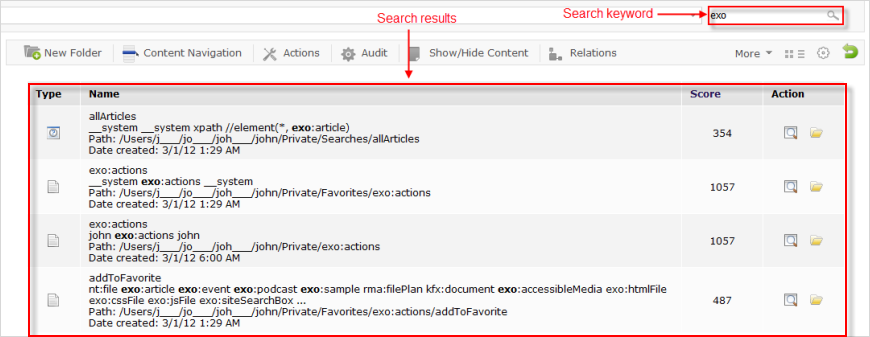
The search results are empty if no document contains the search string.
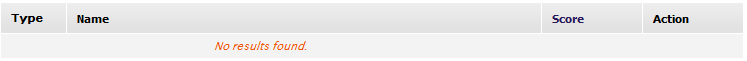
Click
 to view the content containing the keyword;
to view the content containing the keyword;
Or, click
 to go to the node that contains the search result.
to go to the node that contains the search result.