To view the profile of a contact, simply click the contact name. You will be directed to his/her profile.
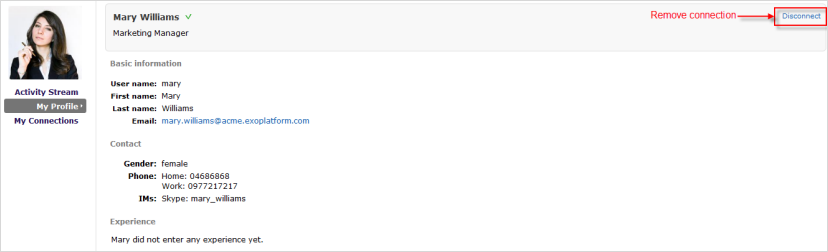
From his/her profile, you can see all his/her activities and connections.
To see his/her activities, click Activity Stream on the left pane.
To see his/her connections, click My Connections on the left pane.
To return his/her profile page, click My Profile on the left pane.
Note
Regardless of being an administrator, you do not have right to edit profiles of other contacts.