This section defines how to install JBoss AOP standalone, within JBoss 4.0.x, JBoss 4.2.x and within JBoss 5.x
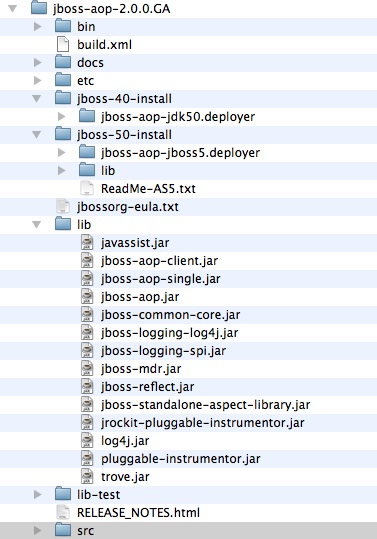
There's nothing really to install if you're running outside the JBoss application server. Just use the libraries under lib/.
To install JBoss AOP in JBoss 4.0.x or JBoss 4.2.x Application Server: with JDK 5, there is an ant build script to install into the application server. It lives in jboss-40-install/jboss-aop-jdk50.deployer/build.xml. Modify jboss-40-install/jboss-aop-jdk50.deployer/jboss.properties to point to the the root of your JBoss installation and specify the application server configuration you want to upgrade. These are the steps taken by the ant script:
- Back up the existing ${jboss.home}/server/<config-name>/deploy/jboss-aop-jdk50.deployer to ${jboss.home}/server/<config-name>/deploy/jboss-aop-jdk50.deployer.bak
- Copy the files from jboss-40-install/jboss-aop-jdk50.deployer over the files that already exist in your existing JBoss Application Server distribution under ${jboss.home}/server/<config-name>/deploy/jboss-aop-jdk50.deployer
- In JBoss 4.0.4.GA and later, move ${jboss.home}/server/<config-name>/deploy/jboss-aop-jdk50.deployer/javassist.jar to ${jboss.home}/server/<config-name>/lib/javassist.jar. Any existing javassist.jar in that location is copied to ${jboss.home}/server/<config-name>/deploy/jboss-aop-jdk50.deployer.bak/lib/javassist.bak
- If you NOT upgrading from a previous AOP 2 distribution, open up ${jboss.home}/server/<config-name>/deploy/jboss-aop-jdk50.deployer/jboss-aspect-library-jdk50.jar and delete all classes and subpackages under org.jboss.aop. In AOP 2.0 we changed the packaging, these classes now exist inside ${jboss.home}/server/<config-name>/deploy/jboss-aop-jdk50.deployer/jboss-aop-as4-deployer.jar. Also, we delete any files that also exist in ${jboss.home}/server/<config-name>/deploy/jboss-aop-jdk50.deployer/jboss-standalone-aspect-library.jar
JBoss AS 5 ships with AOP 2.0.0.GA. To upgrade to a newer AOP version, we have provided am an script to upgrade the server. It can be found at jboss-50-install/build.xml. Modifly jboss-50-install to point to the root of your JBoss installation, and specify the application server configuration you want to upgrade. These are the steps taken by the ant script:
- Back up the existing ${jboss.home}/lib and ${jboss.home}/server/<config-name>/deployers/jboss-aop-jboss5.deployer folders.
- Overwrite the ${jboss.home}/server/<config-name>/deployers/jboss-aop-jboss5.deployer folder with the files from jboss-50-install/jboss-aop-jboss5.deployer.
- Overwrite the ${jboss.home}/lib folder with the files from jboss-50-install/lib.