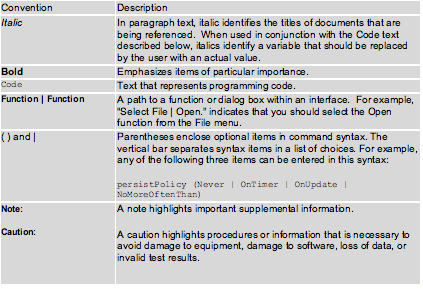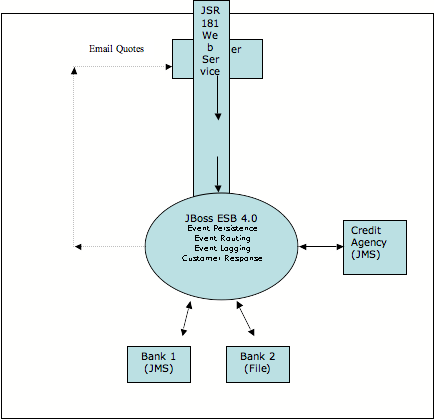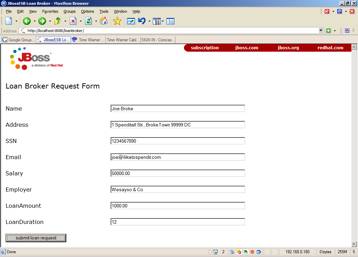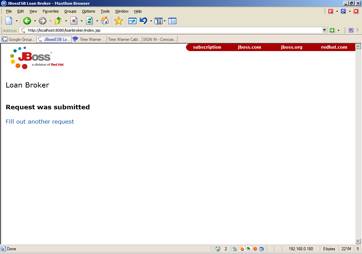Trailblazer
JBESB-TB-9/22/06

Legal Notices
The information contained in this
documentation is subject to change without notice.
JBoss Inc. makes no warranty of any kind
with regard to this material, including, but not limited to, the implied
warranties of merchantability and fitness for a particular purpose. JBoss Inc.
shall not be liable for errors contained herein or for incidental or
consequential damages in connection with the furnishing, performance, or use of
this material.
Java™ and J2EE is a U.S. trademark of Sun
Microsystems, Inc. Microsoft® and Windows NT® are registered trademarks of
Microsoft Corporation. Oracle® is a registered U.S. trademark and Oracle9™,
Oracle9 Server™ Oracle9 Enterprise Edition™ are trademarks of Oracle
Corporation. Unix is used here as a generic term covering all versions of the
UNIX® operating system. UNIX is a registered trademark in the United States and
other countries, licensed exclusively through X/Open Company Limited.
Copyright
JBoss, Home of Professional Open Source
Copyright 2006, JBoss Inc., and individual contributors as indicated by the
@authors tag. All rights reserved.
See the copyright.txt in the distribution
for a full listing of individual contributors. This copyrighted material is
made available to anyone wishing to use, modify, copy, or redistribute it
subject to the terms and conditions of the GNU General Public License, v. 2.0.
This program is distributed in the hope that it will be useful, but WITHOUT A
WARRANTY; without even the implied warranty of MERCHANTABILITY or FITNESS FOR A
PARTICULAR PURPOSE.
See the GNU General Public License for more
details. You should have received a copy of the GNU General Public License, v. 2.0
along with this distribution; if not, write to the Free Software Foundation,
Inc., 51 Franklin Street, Fifth Floor, Boston, MA 02110-1301, USA.
Software Version
JBoss ESB 4.0 Beta 1
Restricted Rights
Legend
Use, duplication, or disclosure is subject
to restrictions as set forth in contract subdivision (c)(1)(ii) of the Rights
in Technical Data and Computer Software clause 52.227-FAR14.
© Copyright 2006 JBoss Inc.
Contents
About This Guide
What This Guide Contains
The Error! Reference
source not found.
contains information describing the Loan Broker Scenario deployed with the
JBoss ESB 4.0 Beta 1. The
information in this document is meant to help understand how to use the ESB in
a “real-world” scenario not unlike what many developers and architects might
face in their day to day project work.
Note:For the beta release, we
recommend that you use this manual in conjunction with the Programmers Guide,
the user forum (http://www.jboss.com/index.html?module=bb&op=viewforum&f=246)
and the javadocs associated with the code.
Audience
This guide is most relevant to
engineers who are responsible for using JBoss ESB 4.0 Beta
1
installations and want to know how it relates to SOA and ESB principles.
Prerequisites
None.
Organization
This guide contains the following
chapters:
Chapter 1, Scenario
Overview: What is the “problem” we are applying
the JBoss ESB against.
Chapter 2, How to
Deploy: A step-by-step how-to deploy the
trailblazer and run it.
Documentation Conventions
The following conventions are used in
this guide:
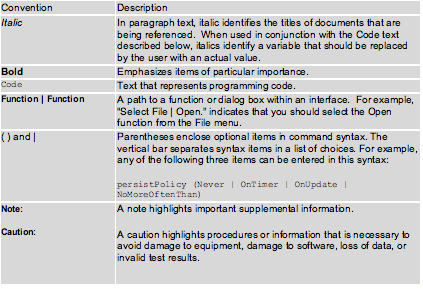 Table 1 Formatting
Conventions
Table 1 Formatting
Conventions
Additional Documentation
In addition to this guide, the
following guides are available in the JBoss ESB 4.0 Beta
1
documentation set:
1.
JBoss ESB 4.0
Beta 1 Programmer’s Guide: Provides guidance for writing applications.
2.
JBoss ESB 4.0 Beta 1 Getting
Started Guide: Provides a quick start reference to
configuring and using the ESB.
3.
JBoss ESB 4.0 Beta 1 Configuring
Hypersonic Guide: This is necessary for setting up
the Hypersonic database if you want to use it within the trailblazer.
Contacting Us
Questions or comments about JBoss ESB 4.0 Beta
1 should be directed to our support team.
Chapter 1
Scenario
Overview
Overview
The purpose of an ESB, as part of an SOA
strategy and architecture, is to be the central command and control through
which disparate applications communicate, publish, and ultimately consume data
to and from the enterprise systems in an organization. It is also ideally suited to allow your
in-house systems to communicate with your partners systems.
Now that we created the JBoss ESB 4.0 Beta
1 release, we needed a scenario, or a problem domain to address. A tool is only as good as the problem
it solves the saying goes. With
that in mind, we needed some sort of scenario which would allow you to easily
see the features and capabilities of the JBoss ESB, and how it could aid you in
your enterprise with your particular needs. One such scenario has already been documented and prototypes
by other ESB vendors, because it is such an obvious scenario that anyone can
relate to. The scenario is the
Loan Broker, as described in the EAI Patterns website. Why come up with a different
scenario? If it’s good enough for
the EAI Patterns guys, it’s good enough for us as well.
The scenario in summary is the following:
A Loan Broker system is responsible for
collecting Loan Requests from Customers and then forwarding those Requests to
Banks for Processing. Once the
Banks have processed those Requests, Quote Responses, if any from each of the
banks is sent back to the Customer for their review, and hopefully for the
bank’s sake, acceptance from the Customer.
The Loan Broker needs to collect the data
required by each of the banks, log it, and then forward it to each of the banks
using the communication protocol and data format that each bank expects to
receive such data. Once the bank
has decided to issue a Quote, the Loan Broker must receive the data, again in a
unique format and communication protocol specified by each of the banks.
In a nutshell, the Loan Broker is required
to: collect, transform, and ship data around to various systems; an ideal
candidate for an ESB solution.
The JBoss ESB Beta 1 Trailblazer will have
the following components:
- A JSr-181 Web Service endpoint – this is the “entry
point” into the ESB
- a simulated set of Banks (2) which will receive and transmit
data in 2 distinct format and communication channels.
- Communication protocols: JMS and File
- Data Formats: XML and flat file delimited
- For more detailed information on how the simulated Banks work,
please look at the source code found in the source packages through SVN
access. Remember please that
the Banks are a simulation.
The diagram below shows the scenario
provided in the Trailblazer:
Chapter 2
Scenario
Overview
Overview
The purpose of an ESB, as part of an SOA
strategy and architecture, is to be the central command and control through
which disparate applications communicate, publish, and ultimately consume data
to and from the enterprise systems in an organization. It is also ideally suited to allow your
in-house systems to communicate with your partners systems.
Now that we created the JBoss ESB 4.0 Beta
1 release, we needed a scenario, or a problem domain to address. A tool is only as good as the problem
it solves the saying goes. With that
in mind, we needed some sort of scenario which would allow you to easily see
the features and capabilities of the JBoss ESB, and how it could aid you in
your enterprise with your particular needs. One such scenario has already been documented and prototypes
by other ESB vendors, because it is such an obvious scenario that anyone can
relate to. The scenario is the
Loan Broker, as described in the EAI Patterns website. Why come up with a different
scenario? If it’s good enough for
the EAI Patterns guys, it’s good enough for us as well.
The scenario in summary is the following:
A Loan Broker system is responsible for
collecting Loan Requests from Customers and then forwarding those Requests to
Banks for Processing. Once the
Banks have processed those Requests, Quote Responses, if any from each of the
banks is sent back to the Customer for their review, and hopefully for the
bank’s sake, acceptance from the Customer.
The Loan Broker needs to collect the data
required by each of the banks, log it, and then forward it to each of the banks
using the communication protocol and data format that each bank expects to
receive such data. Once the bank
has decided to issue a Quote, the Loan Broker must receive the data, again in a
unique format and communication protocol specified by each of the banks.
In a nutshell, the Loan Broker is required
to: collect, transform, and ship data around to various systems; an ideal
candidate for an ESB solution.
The JBoss ESB Beta 1 Trailblazer will have
the following components:
- A JSr-181 Web Service endpoint – this is the “entry
point” into the ESB
- a simulated set of Banks (2) which will receive and transmit
data in 2 distinct format and communication channels.
- Communication protocols: JMS and File
- Data Formats: XML and flat file delimited
- For more detailed information on how the simulated Banks work,
please look at the source code found in the source packages through SVN
access. Remember please that
the Banks are a simulation.
The diagram below shows the scenario
provided in the Trailblazer:
Chapter 3
How
to Deploy
Overview
Deploying and running the Trailblazer consists
of the following steps:
1. Deploy the JBoss ESB 4.0 Beta 1 as per the Getting Started Guide
2. Configure the Loan Broker ESB Listeners and other property settings
related to launching the Loan Broker process in your environment
3. Configure and deploy the simulated Bank application in your
environment
4. Deploy the sample JSP page into your JBoss AS installation.
The configuration script
Run ant with the configure target (ant configure in the bankloanbrokerdemo directory). Using the
answers supplied, the script automatically configures the following files:
Š
loanbroker.properties
Š
conf/LoanBrokerConfig.xml (this is the
biggest win)
Š
banks/bank.properties
Sample output is shown below.
Buildfile: build.xml
compile-antx:
configure:
[input] This
script will help you configure your local project for running the JBoss ESB
LoanBroker Trailblazer. You can reconfigure the Trailblazer at any t ime
by re-running this script.
[input]
Press enter to start...
[input] Enter the host address of the JBoss Application Server
on which your deployed JBoss ESB is running (for "localhost" simply
press return):
[input] Enter the path to the root of your local JBoss
Application Server Installation (required for access to JBoss libraries):
/tfennelly/home/jboss-4.0.4.GA
[input] The following questions will configure the email
notification parameters required by the Trailblazer.
[input]
Press enter to continue...
[input] Enter the SMTP Host Name (for "localhost"
simply press return):
smtp.gmail.com
[input] Enter
the SMTP Host Port (for "25" simply press return):
[input]
Enter the SMTP User Name of your user account on "smtp.gmail.com":
tom.fennelly@gmail.com
[input]
Enter the password associated with your SMTP User account "tom.fennelly@gmail.com":
xxxxxxxxxx
[input] Is
authentication of the SMTP User account "tom.fennelly@gmail.com" required by your SMTP host "smtp.gmail.com":(true,false)
true
[input]
Enter the "From" address for email notifications from your user
account "tom.fennelly@gmail.com" on "smtp.gmail.com":
tom.fennelly@gmail.com
filter-file:
[copy]
Copying 1 file to
/home/tfennelly/JBoss/ESB/product/docs/samples/trailblazer/bankloanbrokerdemo
filter-file:
[copy]
Copying 1 file to
/home/tfennelly/JBoss/ESB/product/docs/samples/trailblazer/bankloanbrokerdemo/conf
filter-file:
[copy]
Copying 1 file to
/home/tfennelly/JBoss/ESB/product/docs/samples/trailblazer/bankloanbrokerdemo/banks
[input] That's it, the Trailblazer is now configured!
You can reconfigure the Trailblazer at any time by re-running this script.
[input]
Press enter to finish...
BUILD SUCCESSFUL
Total time: 1 minute 56 seconds
Deploying the JBoss ESB
Please see the Getting Started Guide for
more information on how to do this.
Loan Broker ESB-TrailBlazer Configuration
Some general notes on settings in the
cong/LoanBrokerConfig.xml file:
- Uses a JMS “message selector” property for each of the various
listeners. Listeners will
only accepts JMS messages which have the correct message selector
specified in it’s listenMsgSelector
property
- Uses Queues A/B/C/D provided out of the box by the default
JBoss AS installation
- Notifications take place at the
App. Server, so the URI properties set must be visible and are relative to
your JBoss AS server instance
- As per the Getting Started Guide, JBoss ESB 4.0 Beta 1 requires
EJB3
Deploying the Trailblazer
1. Deploy the sample web page and web service client end-point to your
JBoss AS installation:
Š
<Trailblazer_HOME> ant deploy
2. Run the LoanBroker Listener process:
Š
<Trailblazer_HOME> ant runListener
3. Run the simulation Banks:
Š
<Trailblazer_HOME>/banks run
“ant runFileBank” and “ant runJMSBank”
Execute the Loan Broker Web Application
Open a browser and navigate to http://localhost:8080/loanbroker.
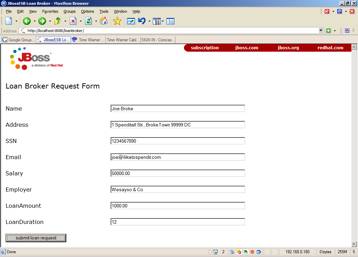
Click “submit loan request”. The browser will display
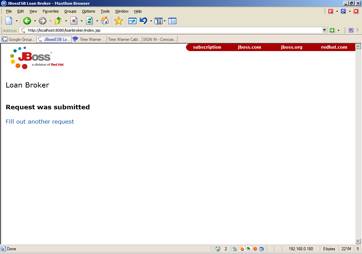
General notes on deploying and running the
Trailblazer:
Š
Assumes you have JBoss AS deployed on
the default port 8080 – if different, alter the url in step 4 above
Š
Assumes you have ANT/bin directory in
your PATH