
JBESB-TB-

Legal Notices
The information contained in this documentation is subject to change without notice.
JBoss Inc. makes no warranty of any kind with regard to this material, including, but not limited to, the implied warranties of merchantability and fitness for a particular purpose. JBoss Inc. shall not be liable for errors contained herein or for incidental or consequential damages in connection with the furnishing, performance, or use of this material.
Java™ and J2EE is a U.S. trademark of Sun Microsystems, Inc. Microsoft® and Windows NT® are registered trademarks of Microsoft Corporation. Oracle® is a registered U.S. trademark and Oracle9™, Oracle9 Server™ Oracle9 Enterprise Edition™ are trademarks of Oracle Corporation. Unix is used here as a generic term covering all versions of the UNIX® operating system. UNIX is a registered trademark in the United States and other countries, licensed exclusively through X/Open Company Limited.
Copyright
JBoss, Home of Professional Open Source Copyright 2006, JBoss Inc., and individual contributors as indicated by the @authors tag. All rights reserved.
See the copyright.txt in the distribution for a full listing of individual contributors. This copyrighted material is made available to anyone wishing to use, modify, copy, or redistribute it subject to the terms and conditions of the GNU General Public License, v. 2.0. This program is distributed in the hope that it will be useful, but WITHOUT A WARRANTY; without even the implied warranty of MERCHANTABILITY or FITNESS FOR A PARTICULAR PURPOSE.
See the GNU General Public License for more details. You should have received a copy of the GNU General Public License, v. 2.0 along with this distribution; if not, write to the Free Software Foundation, Inc., 51 Franklin Street, Fifth Floor, Boston, MA 02110-1301, USA.
Software Version
JBoss ESB 4.0 GA
Restricted Rights Legend
Use, duplication, or disclosure is subject to restrictions as set forth in contract subdivision (c)(1)(ii) of the Rights in Technical Data and Computer Software clause 52.227-FAR14.
©
Copyright
Contents
Table of Contents
Contents iii
About This Guide iii
What This Guide Contains iii
Audience iii
Prerequisites iii
Organization iii
Documentation Conventions iv
Additional Documentation iv
Contacting Us iv
Trailblazer v
Overview v
In Depth Look vii
About This Guide
The Trailblazer Guide contains descriptions on the principles behind Service Oriented Architecture and Enterprise Service Bus, as well as how they relate to JBossESB. This guide also contains information on how to use JBoss ESB 4.0 GA.
This guide is most relevant to engineers who are responsible for using JBoss ESB 4.0 GA installations and want to know how deploy and tes the Trailblazer found under the Samples.
You will need the JBossESB distribution, source or binary to run the trailblazer. You will also need an instance of JBoss Application Server installed with JBossWS and EJB3 support. You can use the App. Server installer from JBoss and install using the EJB3 Profile.
To test the email notification of quotes, you will require a mail server or the information from your ISP/company email server.
This guide contains the following chapters:
Chapter 1, Overview: an overview of the loanbroker trailblazer scenario used in JBossESB.
Chapter 2, In Depth Look: a more detailed look at the various artifacts that make up the trailblazer.
Chapter 3, Deploying and Testing the TB: how to compile, deploy, and test the trailblazer.
The following conventions are used in this guide:
|
Convention |
Description |
|
Italic |
In paragraph text, italic identifies the titles of documents that are being referenced. When used in conjunction with the Code text described below, italics identify a variable that should be replaced by the user with an actual value. |
|
Bold |
Emphasizes items of particular importance. |
|
Code |
Text that represents programming code. |
|
Function | Function |
A path to a function or dialog box within an interface. For example, “Select File | Open.” indicates that you should select the Open function from the File menu. |
|
( ) and | |
Parentheses enclose optional items in command syntax. The vertical bar separates syntax items in a list of choices. For example, any of the following three items can be entered in this syntax: persistPolicy (Never | OnTimer | OnUpdate | NoMoreOftenThan) |
|
Note: |
A note highlights important supplemental information. A caution highlights procedures or information that is necessary to avoid damage to equipment, damage to software, loss of data, or invalid test results. |
Table 1 Formatting Conventions
In addition to this guide, the following guides are available in the JBoss ESB 4.0 GA documentation set:
JBoss ESB 4.0 GA Administration Guide: How to manage the ESB.
JBoss ESB 4.0 GA Getting Started Guide: Provides a quick start reference to configuring and using the ESB.
JBoss ESB 4.0 GA Programmers Guide: How to use JBossESB.
JBoss ESB 4.0 GA Release Notes: Information on the differences between this release and previous releases.
JBoss ESB 4.0 GA Services Guides: Various documents related to the services available with the ESB.
Questions or comments about JBoss ESB 4.0 GA should be directed to our support team.
Trailblazer
The Trailblazer is meant to show a commonly understood use-case where the JBossESB can be used to solve the integration problem at hand. The TB is loosely based on the Enterprise Applications Integration book (http://www.eaipatterns.com/). The scenario is very simple - a user is shopping around for a bank loan with the best terms, rate, etc. A loan broker will act as middle-man between the user and the banks. The LoanBroker will gather all the required information from the user, and the pass it on to each bank. As the quotes are received from the various banks, the LoanBroker will pass those back to the requesting user. This is a common practice in the financial services world today – it's a model used for insurance quotes, mortgage quotes, and so on.
A simple scenario as described above, actually puts forth several integration challenges. Each bank has it's own data feed structure (xml, delimited, positional, etc), it's own communication protocol (file, jms, ftp, etc), and finally the responses from each of these is very unique to each. A LoanBroker acting as the agent for these institutions must be able to accommodate each scenario, without expecting the bank to adjust anything. The bank's provide a service, and have a clearly defined contract in which to carry out that service. It's our job as the LoanBroker developer to ensure we can be as flexible and adaptable as possible to handle a variety of possible communication protocols, data formats and so on.
This is where JBossESB comes in. Traditionally, an organization would create custom code and scripts to manage the end to end integration between the LoanBroker and each bank. (aka point-to-point interfaces). This is cumbersome, and messy when it comes to maintenance. Adding new banks, and new protocols is not easy. JBossESB gives us a central framework for developing a solution built around a common set of services which can be applied over and over to each unique bank requirement. Adding a new bank then becomes trivial, and support is a lot simpler when you only need to work on one common codebase.
The diagram below shows the scenario at a high level:
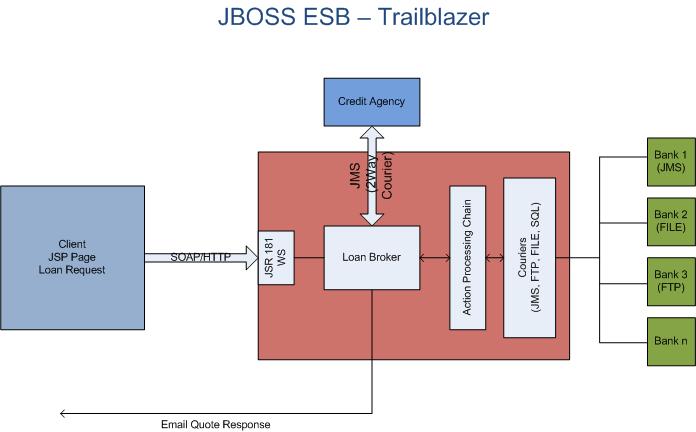
* the diagram above is not using any specific notation or style (some of you might be expecting the EIP symbols).
Client
The client is a simple JSP page, which routes the submit to a waiting web service. The Loan Request consists of the typical information you would expect from such a request: A social security number (ssn), some personal information like name, address, and so on, as well as loan specific information – loan amount, etc.
Web Service
The web service, which is responsible for receiving the loan requests is a JSR-181 based annotated web service. An annotated web service let's you take any pojo and expose the methods as being capable of receiving requests. The class looks as follows:
package
org.JBoss.soa.esb.samples.trailblazer.web;
import
javax.jws.WebMethod;
import javax.jws.WebService;
import
javax.jws.soap.SOAPBinding;
import org.apache.log4j.Logger;
import
org.JBoss.soa.esb.samples.trailblazer.loanbroker.LoanBroker;
/**
* The Loan broker web service, which will handle a loan request.
*/
@WebService(name = "LoanBrokerWS",
targetNamespace =
"http://localhost/trailblazer")
@SOAPBinding(style
= SOAPBinding.Style.RPC)
public class LoanBrokerWS
{
private
static Logger logger =
Logger.getLogger(LoanBrokerWS.class);
@WebMethod
// method
name is .NET friendly
public void RequestLoan(WebCustomer
customer) { logger.info("WebCustomer received: \n" +
customer);
LoanBroker broker = new LoanBroker();
broker.processLoanRequest(customer);
}
}
JSR-181 annotated pojo web services are a very easy and powerful way to expose plain old java classes as web services. The JBossESB does not have built in support for web services yet, but since we are working in Java, there is no reason why you cannot combine your own web services with the JBossESB services, which is what was done in the trailblazer. The class above is the server side web service. You still need to provide the client, the JSP in this case the client stubs to communicate with the web service. JBossIDE which has a web service client side generator to create these classes if you are looking for a tool to use for this.
The most important piece in the web service, is the line which invokes the LoanBroker object, and passes a customer object for processing.
LoanBroker/ESB components
The Loan Broker is a standard java application, which makes use of the services available in the JBossESB to get data to and from the banks, and then finally back to the customer as an email response.
Let's look first at the ESB components required for processing a loan request.
In this release, the Bank bundled include a JMS based bank, and a File based bank. Each has it's own unique data requirements and data formats. These are external entities. In a real production world scenario, these might be internal systems, accessible within your own network, or they may be external providers which you will need to communicate with through some protocol. Needless to say, for this example, we are not focusing on aspects like security, authentication, and other concerns which you would most certainly face. We are focusing solely on the JBossESB components and some sample configurations which you could use to create a similar scenario.
JBossESB has a concept of “Gateway” and “ESB Aware” services. ESB Aware services are able to communicate with the ESB directly using native APIs found in the ESB. These APIs for instance require that you use a Message object. Since the LoanBroker is java based, and has access to the JBossESB APIs, it will be an ESB Aware service. The banks on the other hand, are NON-ESB Aware services. They have no idea, nor should they know anything about the ESB. It is the job of the services in the ESB to facilitate communication to and from the banks, as well as data transformation to/from and so on. These services (the Banks) will interact with the JBossESB through what we call Gateway Services. To read more on the differences between the two, please see the Programmer's Guide.
Let's look at just how you configure the various services in JBossESB. Inside the <TRAILBLAZER_ROOT>/esb/conf/JBossesb.xml you will see the following deployed services:
<?xml
version =
"1.0" encoding
=
"UTF-8"?>
<JBossesb
xmlns="http://anonsvn.labs.JBoss.com/labs/JBossesb/trunk/product/etc/schemas/xml/JBossesb-1.0.xsd"
parameterReloadSecs="50">
<providers>
<jms-provider
name="JBossMQ"
connection-factory="ConnectionFactory"
jndi-context-factory="org.jnp.interfaces.NamingContextFactory" jndi-URL="localhost">
<jms-bus
busid="creditAgencyRequest">
<jms-message-filter
dest-type="QUEUE"
dest-name="queue/esb-tb-creditAgencyQueue"
selector="function='request'
"/>
</jms-bus>
<jms-bus
busid="bankResponseGateway">
<jms-message-filter
dest-type="QUEUE"
dest-name="queue/esb-tb-bankRequestQueue"/>
</jms-bus>
<jms-bus
busid="bankResponseListener">
<jms-message-filter
dest-type="QUEUE"
dest-name="queue/esb-tb-bankResponseQueue"/>
</jms-bus>
</jms-provider>
</providers>
<services>
<service
category="trailblazer"
name="creditagency"
description="Credit
Agency Service">
<listeners>
<jms-listener
name="trailblazer-jmscreditagency"
busidref="creditAgencyRequest"
maxThreads="1"/>
</listeners>
<actions>
<action
xlass="org.JBoss.soa.esb.samples.trailblazer.actions.CreditAgencyActions" process="processCreditRequest"
name="fido"> </action>
</actions>
</service>
<service
category="trailblazer-jmsbank"
name="jmsbankreplies"
description="Trailblazer
Bank Reply Service">
<listeners>
<jms-listener
name="trailblazer-jmsbank" busidref="bankResponseGateway"
maxThreads="1"
is-gateway="true"/>
<jms-listener
name="trailblazer-jmsbankreplies"
busidref="bankResponseListener"
maxThreads="1"/>
</listeners>
<actions>
<action
class="org.JBoss.soa.esb.samples.trailblazer.actions.BankResponseActions" process="processResponseFromJMSBank"
name="pepe"/> </actions>
</service>
</services>
</JBossesb>
The config above uses a configuration structure which is described in much more detail in Chapter 5 of the JBossESB Programmer's Guide. The config for the TB describes several communication providers, listed in the <providers> section, all consisting of JMS in this example, and using JBossMQ as the actual JMS transport. Next, several <services> are listed, starting with the creditagency, and the various JMS bank services for sending and receiving data from the banks. The banks have their own config files, which must be configured to use and reply on the queues described above. Please see <TRAILBLAZER_ROOT>/banks/bank.properties.
The LoanBroker makes use of the services described above, in the following lines of code:
public
void
processLoanRequest(WebCustomer wCustomer){
Customer
customer = getCustomer(wCustomer);
//keep
the customer in a file someplace for later use, if
needed CustomerMasterFile.addCustomer(String.valueOf(customer.ssn),
customer); //step 1 - send to credit
agency for credit score if available //uses
2way courier for a response
sendToCreditAgency(customer);
//step
2 - send to JMS Bank
sendToJMSBank(customer);
}
The sendToCreditAgency is where an interaction with the ESB takes place. Please see the code for more detailed listing. The sections below illustrate the important parts:
courier.setReplyToEpr(replyEPR);
//wait
for 5 seconds then give up
replyMessage
= courier.pickup(5000);
We set the courier's
ReplyToEpr with an EPR we
create, then we tell the courier to pickup
the response for us, waiting a maximum of 5 seconds. For more
detailed information on how Couriers and 2WayCourier's work, please
see the Programmer's Guide.
The interaction with the Banks uses a simpler, asynchronous API – there is no waiting for a reply from the banks. The bank replies come in on their own queue, and the GatewayService defined for that purpose fires it off to an action class to handle the response. See the listing from the JBossesb.xml:
<service
category="trailblazer-jmsbank"
name="jmsbankreplies"
description="Trailblazer
Bank Reply Service">
<listeners>
<jms-listener
name="trailblazer-jmsbank" busidref="bankResponseGateway"
maxThreads="1"
is-gateway="true"/>
<jms-listener
name="trailblazer-jmsbankreplies"
busidref="bankResponseListener"
maxThreads="1"/>
</listeners>
<actions>
<action
class="org.JBoss.soa.esb.samples.trailblazer.actions.BankResponseActions" process="processResponseFromJMSBank"
name="pepe"/> </actions>
</service>
The important element above is, that the org.JBoss.soa.esb.samples.trailblazer.actions.BankResponseActions is the class that is defined as being responsible for handling the bank JMS responses. The property process=”processResponseFromJMSBank” tells the service which method in this class will actually do the work. Below is a code snippet from this method:
public
Message processResponseFromJMSBank(Message message) throws
Exception {
_message
= message;
_logger.debug("message
received: \n" + new
String(message.getBody().getContents()));
//get
the response from the bank and set it in the customer
ConfigTree
tree = ConfigTree.fromXml(new
String(message.getBody().getContents()));
String quoteID =
tree.getFirstTextChild("quoteId");
String
rate = tree.getFirstTextChild("interestRate");
String
errorCode = tree.getFirstTextChild("errorCode");
String
ssn = tree.getFirstTextChild("customerUID");
String
email = tree.getFirstTextChild("customerEmail");
ProcessEmail
procEmail = new
ProcessEmail(email, quoteID, rate, errorCode,
ssn);
procEmail.sendEmail();
return
message;
}
The code above retrieves the contents of the payload from the Message.getBody().getContents(). Those contents are then used to populate some strings, which are eventually used to fill in the email which goes back to the customer.
The sequence diagram below illustrates the full set of calls that are made in the trailblazers:
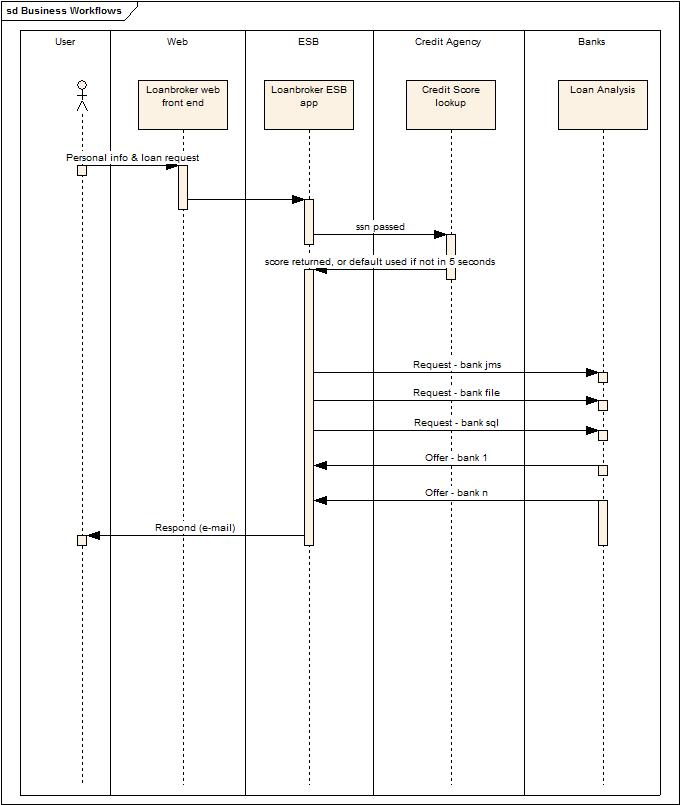
Deploying and testing the trailblazer consists of several steps.
Compile all the artifacts
Deploy the WAR resource to JBoss App. Server
Run the ESB services
Run the Banks
Submit a loan request
Compiling
From the <TRAILBLAZER_ROOT> modify the file build.properties making sure it points to your location of JBoss AS and server instance (default in most cases is fine) that you are running
issue the following command in your shell: ant compile
From the <TRAILBLAZER_ROOT>/banks modify the file bank.properties updating the jms.provider to reference the location of where your jms.provider is deployed. For most installations all the defaults should be fine. You also need to update the location of the file.monitored.directory to the location on your HD where file polling will be scanning for requests from if you decide to use it.
From the same banks location, issue the compile command in your shell: ant compile
Deploying the WAR
Start up your JBoss App. Server
From the <TRAILBLAZER_ROOT>, issue the following command in your shell: ant deploy-war
You should see a message from JBoss AS similar to this if it was successfully deployed:
16:59:23,167
INFO [Server] JBoss (MX MicroKernel) [4.0.5.GA (build:
CVSTag=Branch_4_0 date=200610162339)] Started in
32s:309ms
17:02:58,267 INFO [esb-tb-creditAgencyQueue] Bound
to JNDI name: queue/esb-tb-creditAgencyQueue
17:02:58,270 INFO
[esb-tb-bankRequestQueue] Bound to JNDI name:
queue/esb-tb-bankRequestQueue
17:02:58,272 INFO
[esb-tb-bankResponseQueue] Bound to JNDI name:
queue/esb-tb-bankResponseQueue
17:02:58,970 INFO [TomcatDeployer]
deploy, ctxPath=/trailblazer,
warUrl=.../tmp/deploy/tmp41510trailblazer-exp.war/
17:02:59,261
INFO [WSDLFilePublisher] WSDL published to:
file:/C:/dev/tools/JBoss-4.0.5/server/default/data/wsdl/trailblazer.war/LoanBrokerWSService41511.wsdl
17:02:59,386 INFO [ServiceEndpointManager] WebService started: http://d820:8080/trailblazer/LoanBrokerWS
You can see that the Web Service and the required JMS queues have been successfully deployed/created.
Run the ESB Services
From the <TRAILBLAZER_ROOT>, issue the following command in your shell: ant runESB
This will generate a lot of output which is all part of the logging messages generated by the various services of the ESB.
Run the Banks
From the <TRAILBLAZER_ROOT>/banks, issue the following command in your shell: ant runJMSBank and you should see output as below:
runJMSBank:
[echo] Running JMS Based Bank
[echo] Note that your
app-server on host: localhost needs to be up and running!
[java] Starting JMS Bank Listener...
[java] Listening to
Queue 'queue/esb-tb-bankRequestQueue'.
[java] Responding to
Queue 'queue/esb-tb-bankGatewayResponseQueue'.
[java]
17:08:21,760 INFO [ManagerJMS] Looking up connection factory
[java] 17:08:21,919 INFO [ManagerJMS] Creating connection
[java] 17:08:21,974 INFO [ManagerJMS] Creating session
[java] 17:08:21,991 INFO [ManagerJMS] Looking up
queue=queue/esb-tb- bankRequestQueue
Submit a Loan Request
Before we submit a request, let's update the <TRAILBLAZER_ROOT>/JBossesb-properties.xml with our mail provider information. You should locate a section labeled transports and update the properties in this section with all your mail provider information.
Point your browser to http://localhost:8080/trailblazer/ or the location on your system where you decided to deploy the WAR in the steps above.
Enter in all the information, making sure to use an email address you have access to so you can see the quote emails. Hint, spamming your fellow developers is a sure fire way to be disliked!
If you configured your mail settings correctly in step 1 above, you should receive an email shortly with your bank quote. That's it!
The Trailblazer is meant to show several services running and sending messages to/from each other – You should also reference the QuickStarts which show specific examples on individual services in the JBossESB, such as content-based routing, smooks transformation, etc. If you want to extend this trailblazer, see if you can add a service to communicate with the included File based bank service. You could also add content based routing rules based on the returned credit.
Please feel free to contact the developers on the ESB forums of the JBoss site for more help and information regarding JBossESB.
JBESB-TB-