
Getting Started With JBoss ESB
JBESB-GS-

Legal Notices
The information contained in this documentation is subject to change without notice.
JBoss Inc. makes no warranty of any kind with regard to this material, including, but not limited to, the implied warranties of merchantability and fitness for a particular purpose. JBoss Inc. shall not be liable for errors contained herein or for incidental or consequential damages in connection with the furnishing, performance, or use of this material.
Java™ and J2EE is a U.S. trademark of Sun Microsystems, Inc. Microsoft® and Windows NT® are registered trademarks of Microsoft Corporation. Oracle® is a registered U.S. trademark and Oracle9™, Oracle9 Server™ Oracle9 Enterprise Edition™ are trademarks of Oracle Corporation. Unix is used here as a generic term covering all versions of the UNIX® operating system. UNIX is a registered trademark in the United States and other countries, licensed exclusively through X/Open Company Limited.
Copyright
JBoss, Home of Professional Open Source Copyright 2006, JBoss Inc., and individual contributors as indicated by the @authors tag. All rights reserved.
See the copyright.txt in the distribution for a full listing of individual contributors. This copyrighted material is made available to anyone wishing to use, modify, copy, or redistribute it subject to the terms and conditions of the GNU General Public License, v. 2.0. This program is distributed in the hope that it will be useful, but WITHOUT A WARRANTY; without even the implied warranty of MERCHANTABILITY or FITNESS FOR A PARTICULAR PURPOSE.
See the GNU General Public License for more details. You should have received a copy of the GNU General Public License, v. 2.0 along with this distribution; if not, write to the Free Software Foundation, Inc., 51 Franklin Street, Fifth Floor, Boston, MA 02110-1301, USA.
Software Version
JBoss ESB 4.0 GA RC1
Restricted Rights Legend
Use, duplication, or disclosure is subject to restrictions as set forth in contract subdivision (c)(1)(ii) of the Rights in Technical Data and Computer Software clause 52.227-FAR14.
©
Copyright
Contents
Contents iv
About This Guide 5
What This Guide Contains 5
Audience 5
Prerequisites 5
Organization 5
Documentation Conventions 6
Additional Documentation 7
Contacting Us 7
Getting Started 8
The Hello World QuickStart 9
Components of the QuickStart 10
ESB Aware and Unaware Messages 11
QuickStart Sequence of Events 12
TrailBlazer 13
Overview 13
About This Guide
The goal of this document is assist you in getting up and running with test applications on JBossESB as quickly as possible.
This guide is anyone who is responsible for using JBoss ESB 4.0 GA RC1 installations and wants to know how to install and use it.
None.
This guide contains the following chapter:
Chapter 1, Installation: This chapter reviews prerequisites (software needed to operate JBossESB), downloading JBossESB, and building JBossESB.
The following conventions are used in this guide:
|
Convention |
Description |
|
Italic |
In paragraph text, italic identifies the titles of documents that are being referenced. When used in conjunction with the Code text described below, italics identify a variable that should be replaced by the user with an actual value. |
|
Bold |
Emphasizes items of particular importance. |
|
Code |
Text that represents programming code. |
|
Function | Function |
A path to a function or dialog box within an interface. For example, “Select File | Open.” indicates that you should select the Open function from the File menu. |
|
( ) and | |
Parentheses enclose optional items in command syntax. The vertical bar separates syntax items in a list of choices. For example, any of the following three items can be entered in this syntax: persistPolicy (Never | OnTimer | OnUpdate | NoMoreOftenThan) |
|
Note: |
A note highlights important supplemental information. A caution highlights procedures or information that is necessary to avoid damage to equipment, damage to software, loss of data, or invalid test results. |
Table 1 Formatting Conventions
In addition to this guide, the following guides are available in the JBoss ESB 4.0 GA RC1 documentation set:
JBoss ESB 4.0 GA RC1 Programmer’s Guide: Provides guidance for writing applications.
JBoss ESB 4.0 GA RC1 TrailBlazer Guide: Provides a guide to understanding, configuring, deploying and running the LoanBroker TrailBlazer.
JBoss ESB 4.0 GA RC1 Configuring Hypersonic Guide: This is necessary for setting up the Hypersonic database if you want to use it within the trailblazer.
Questions or comments about JBoss ESB 4.0 GA RC1 should be directed to our support team.
Chapter 1
Getting Started
After downloading and expanding the JBoss ESB 4.0 Release Candidate distribution, you should have the following file structure.
|-- docs | |-- config | `-- services |-- install | |-- conf | |-- data | |-- deploy | |-- jUDDI-registry | `-- message-store |-- javadocs |-- lib |-- samples | |-- docs | |-- quickstarts | | |-- helloworld | | |-- helloworld_action | | |-- helloworld_embedded_reg | | |-- more_action | | |-- simple_cbr | | `-- simple_transformation | `-- trailblazer2 | |-- banks | |-- client | |-- docs | |-- esb | |-- loanbroker | `-- template |-- tools | `-- console `-- xml
The quickest way to get started using JBoss ESB is through running one of the quickstarts in the samples/quickstarts folder. This will also perform a basic validation of your system. Before doing this however, be sure to check that your system meets the following minimum requirements:
JDK 5 (v1.5.0_06 recommended)
Ant (v1.6.5 recommended)
JBoss Application Server v4.0.4
This QuickStart allows you get up and running with JBoss ESB, out of the box. It is located in the distribution under samples/quickstarts/helloworl_embedded_reg1.
To run this QuickStart:
Copy samples/quickstarts/esb-quickstart-service.xml to your JBoss Application Server (jboss-4.0.4.GA/server/default/deploy).
Update the “jbosshome.dir” property setting in samples/quickstarts/quickstarts.properties to reference location of your JBoss Application Server.
Start you JBoss Application Server.
From a command terminal window (“Window1”), change directory into the samples/quickstarts/helloworld_embedded_reg directory.
In Window1, type “ant”.
This will start the ESB Message “Listeners”. Wait for “**Listener Ready**” to appear on the terminal window. The ESB is now running!
Open a 2nd command terminal window (“Window2”) and change director to samples/quickstarts/helloworld_embedded_reg again.
In Window2, type “ant runtest”.
Switch back to Window1. You should soon see a “Hello World” message appear in the terminal window.
That's it! The QuickStart ran successfully. Your environment is properly configured for JBoss ESB.
The following diagram illustrates the sequence of events that take place in this QuickStart. It touches on a number of the key concepts within JBoss ESB1.
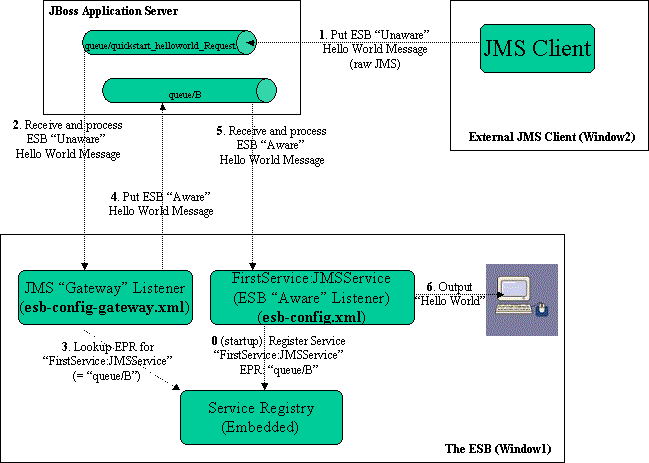
Window1 shows each of the main “ESB” components used in this sample:
Service Registry: This is a JAXR Registry implementation. In this QuickStart, the registry is using an embedded Datastore as the Service repository (Hypersonic). See docs/services/RegistryConfiguration.pdf. For more details on the Registry Service.
JMS Gateway Listener: A “Gateway Listener” is one of the key architectural components within JBoss ESB. This listener type is, as its name would suggest, the gateway to the ESB from endpoints outside the domain of the ESB. In this case, we're using a JMS Gateway. See the esb-config-gateway.xml configuration file in the root of the QuickStart.
The ESB Aware Service Listener: The “FirstService:SimpleJMSService” ESB Aware Service Listener listens for “ESB Aware” messages on “queue/B”. This introduces you further to the concept of ESB “Aware” and “Unaware” messages. We will touch on these next.
JBoss ESB has a well defined concept of what a message is. This is defined fully in xml/message.xsd. This construct makes it possible to pass decorated messages payloads between components of the ESB. The message payload is typically stored in the message “Body” (see the Programmers Guide).
This makes a lot of sense from the point of Services in within the ESB domain being able to collaborate effectively. However, it is not practical to expect endpoints outside the domain of a JBoss ESB deployment to be “aware” of these internal ESB constructs. For this reason, JBoss ESB has the concept of ESB Aware and Unaware Messages and Endpoints, with the Gateway acting as the bridge (adapter) between the two worlds.
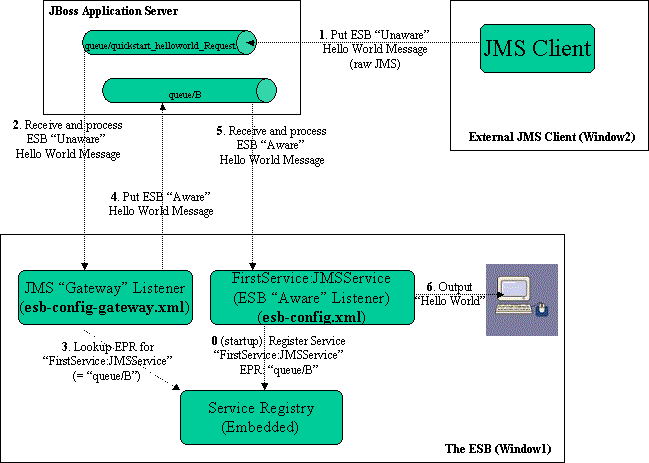
After starting the ESB in Window1 and before any “Hello World” messages are put on the bus, the “FirstService:SimpleJMSService“ Service is registered with the Registry Service.
The sequence of events in the Hello World QuickStart are as follows:
ESB Unaware JMS Client endpoint puts an ESB Unaware “Hello World” Message (plain String Object) into JMS Queue “queue/quickstart_helloworld_Request”.
The JMS Gateway Listener receives the ESB Unaware message. The Gateways Job is to adapt this message by making it an ESB Aware Message for consumption by an ESB Aware Endpoint.
The JMS Gateway Listener uses the registry to lookup the Endpoint Reference (EPR) for “FirstService:SimpleJMSService” Service. This works out to be JMS Queue “queue/B”.
The JMS Gateway Listener “adapts” the message into an ESB Aware message and places it into JMS Queue “queue/B”.
“FirstService:SimpleJMSService” Service receives the message.
“FirstService:SimpleJMSService” Service extracts the payload from the message and prints it to the console.
Chapter 2
TrailBlazer
JBoss TrailBlazers and Demo Applications are designed to help you get up and running quickly with JBoss products and technologies. We encourage you to Run them, Download them, and enjoy the learning process!
The Loan Broker TrailBlazer example was developed to verify your JBossESB installation and also to exhibit some of the numerous capabilities of JBossESB. This example was based on information from www.eaipatterns.org, along with the example found at JavaZone 2005.
For details of configuring and running the TrailBlazer, see the accompanying “Trailblazer” document.
1 All other Quickstarts require a local checkout of the ESB codebase from http://anonsvn.labs.jboss.com/labs/jbossesb/trunk/ (Subversion Repository). This dependency will be removed for th GA release.
1 Use the “Zoom” features of you viewer to see the diagram in more detail.
JBESB-GS-