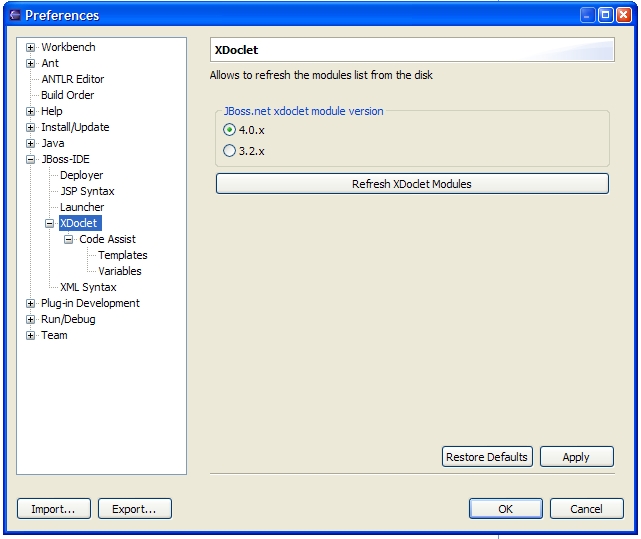JBoss-IDE looks for the XDoclet modules in the following directory : $ECLIPSE_HOME/plugins/org.jboss.ide.eclipse.xdoclet.core_x.y.z/ where x.y.z is the release of JBoss-IDE.
You can add or remove modules from this directory as you like. After such a change you have to refresh the XDoclet module list and data.
When the XDoclet code assist is used the first time after Eclipse has been restarted it looks for the cache and if the cache is there it just takes a couple of seconds to load the data. Go to Window > Preferences > JBoss-IDE > XDoclet for refreshing module list and to Window > Preferences > JBoss-IDE > XDoclet > Assist to force the data cache to be regenerated.
Note that it is necessary to refresh both the module list and to flush the cache, otherwise new modules will not be correctly taken into account.