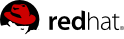12.6.3. Usage Examples
This section will guide you through the basic steps to get an Identity Provider and a Service Provider working using the subsystem configuration.
Before starting, make sure you have the Section 1.7, “PicketLink Installer” properly configured.
Build the quickstarts and copy the file and copy the picketlink-quickstarts/picketlink-federation-saml-idp-basic/target/picketlink-federation-saml-idp-basic.war and picketlink-quickstarts/picketlink-federation-saml-sp-post-basic/target/picketlink-federation-saml-sp-post-basic.war to ${JBOSS.HOME.dir}/standalone/deployments.
Open both files and remove the following configuration files:
-
WEB-INF/picketlink.xml
-
META-INF/jboss-deployment-structure.xml
-
WEB-INF/jboss-web.xml
Important
Don't forget to configure the security domains for both applications.
Open the standalone.xml and add the following configuration for the PicketLink subsystem:
<subsystem xmlns="urn:jboss:domain:picketlink-federation:1.0"> <federation alias="example-federation"> <!-- Identity Provider configuration --> <identity-provider alias="picketlink-federation-saml-idp-basic.war" security-domain="idp" url="http://localhost:8080/idp/"> <trust> <trust-domain name="localhost" /> </trust> </identity-provider> <!-- Service Provider configuration --> <service-providers> <service-provider alias="picketlink-federation-saml-sp-post-basic.war" security-domain="sp" url="http://localhost:8080/sales-post/" /> </service-providers> </federation> </subsystem>
To make sure that everything is ok, please start JBoss AS and try to access the sales application. You should be redirected to the IdP application.