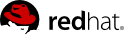13.4. Domain Model
Each subsystem provides a domain model that allows you to configure their respective services using the
standalone.xml or domain.xml inside your JBoss AS installation. The domain model is very easy to understand if you are already familiar with the PicketLink configuration.
<!-- An example of the PicketLink Federation configuration --> <subsystem xmlns="urn:jboss:domain:picketlink-federation:1.0"> <federation alias="federation-with-signatures"> <saml token-timeout="4000" clock-skew="0"/> <key-store url="/jbid_test_keystore.jks" passwd="changeit" sign-key-alias="localhost" sign-key-passwd="changeit"/> <identity-provider url="http://localhost:8080/idp-sig/" alias="idp-sig.war" security-domain="idp" supportsSignatures="true"> <trust> <trust-domain name="localhost" cert-alias="localhost"/> <trust-domain name="127.0.0.1" cert-alias="localhost"/> </trust> </identity-provider> <service-providers> <service-provider alias="sales-post-sig.war" security-domain="sp" url="http://localhost:8080/sales-post-sig/"/> <service-provider alias="sales-redirect-sig.war" security-domain="sp" url="http://localhost:8080/sales-redirect-sig/" supportsSignatures="true" /> </service-providers> </federation> </subsystem> <!-- A configuration using a JPA-based identity store. The store is configured using a existing datasource. --> <subsystem xmlns="urn:jboss:domain:picketlink-identity-management:1.0"> <partition-manager jndi-name="picketlink/JPADSBasedPartitionManager" name="jpa.ds.based.partition.manager"> <identity-configuration name="jpa.config"> <jpa-store data-source="jboss/datasources/ExampleDS"> <supported-types supports-all="true"/> </jpa-store> </identity-configuration> </partition-manager> </subsystem>
A complete reference for each XML Schema defined by these subsystems can be found at:
-
PicketLink Identity Management- https://github.com/wildfly/wildfly/blob/master/build/src/main/resources/docs/schema/wildfly-picketlink-idm_1_0.xsd