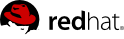14.5.3.3.2. Configuring an Authenthicator for a Identity Provider
The PicketLink Authenticator is basically a Tomcat Valve (org.apache.catalina.authenticator.FormAuthenticator). The only thing you need to do is change the valves configuration for your application.
This configuration changes for each supported binding.
14.5.3.3.2.1. JBoss Application Server v7
In JBoss Application Server v7 the valves configuration are located inside the WEB-INF/jboss-web.xml file. Bellow is a example of how this file looks like:
<?xml version="1.0" encoding="UTF-8"?> <jboss-web> <security-domain>idp</security-domain> <context-root>idp</context-root> <valve> <class-name>org.picketlink.identity.federation.bindings.tomcat.idp.IDPWebBrowserSSOValve</class-name> </valve> </jboss-web>
The valve configuration is done using the <valve> element.
14.5.3.3.2.2. JBoss Application Server v5 or v6
In JBoss Application Server v5 or v6, the valves configuration are located inside the WEB-INF/context.xml file. Bellow is a example of how this file looks like:
<?xml version="1.0" encoding="UTF-8"?> <Context> <Valve className="org.picketlink.identity.federation.bindings.tomcat.idp.IDPWebBrowserSSOValve" /> </Context>
The valve configuration is done using the <Valve> element.
14.5.3.3.2.3. Apache Tomcat 6
In Apache Tomcat 6 the valves configuration are located inside the META-INF/context.xml file. Bellow is a example of how this file looks like:
<?xml version="1.0" encoding="UTF-8"?> <Context> <Valve className="org.picketlink.identity.federation.bindings.tomcat.idp.IDPWebBrowserSSOValve" /> </Context>
The valve configuration is done using the <Valve> element.