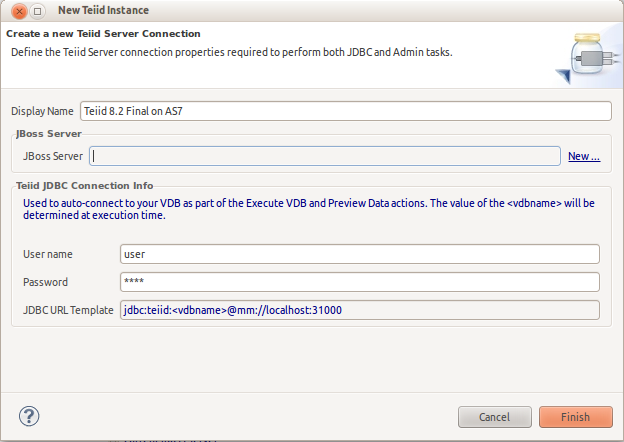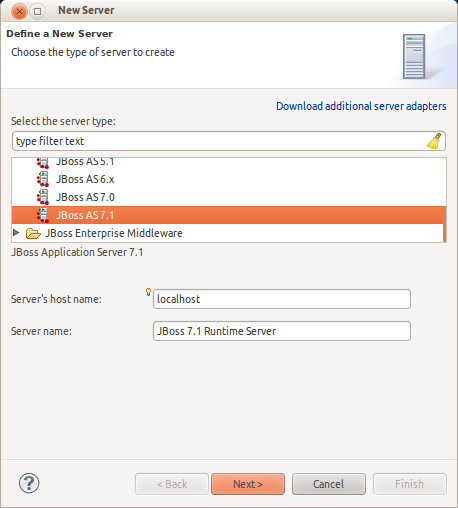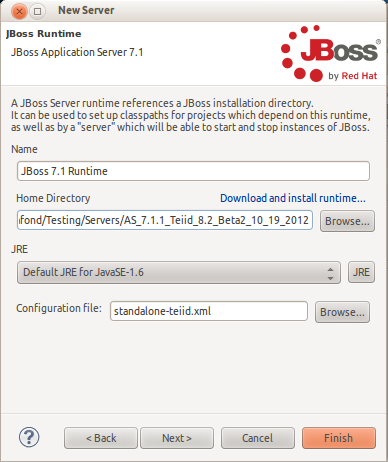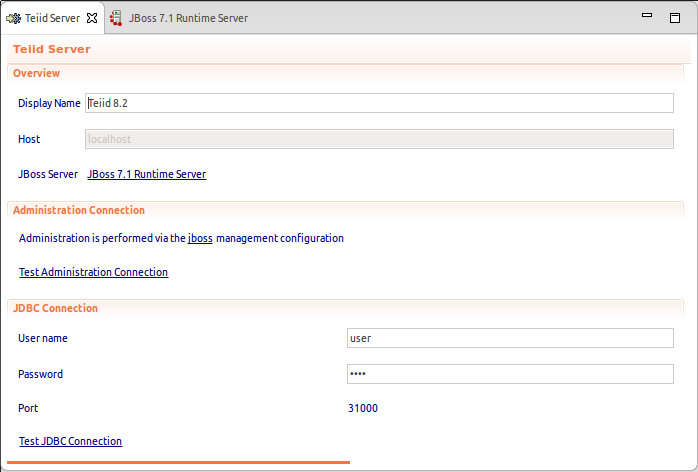The preview data and test VDB features in Teiid Designer require access to a live Teiid server running on an application server. For release 8.0, Teiid Designer requires a JBoss AS 7.1.1 or higher with a instance of Teiid 8.2 or higher installed.
To create your Teiid instance:
Select the New... action in the Teiid view or click the New Teiid Instance button,
 , in the toolbar.
, in the toolbar.
This will launch the New Teiid Instance dialog shown below.
Enter a unique display name for your Teiid instance.
Select the New... button in the JBoss Server section to launch the New Server wizard. Select the JBoss AS 7.1.1 server type under the JBoss Community category and click Next>.
On the JBoss Runtime page, click the top Browse... button to select the installation folder of your JBoss AS 7.1 server.
Then click the bottom Browse... button to select the standalone-teiid.xml configuration file located under the standalone/configuration/ folder on your file system. Then click Finish to return the the New Teiid Instance dialog.
Click Finish and your new Teiid server configuration will be opened in a Teiid Editor for viewing. In this editor you can test both Teiid admin and JDBC connections.