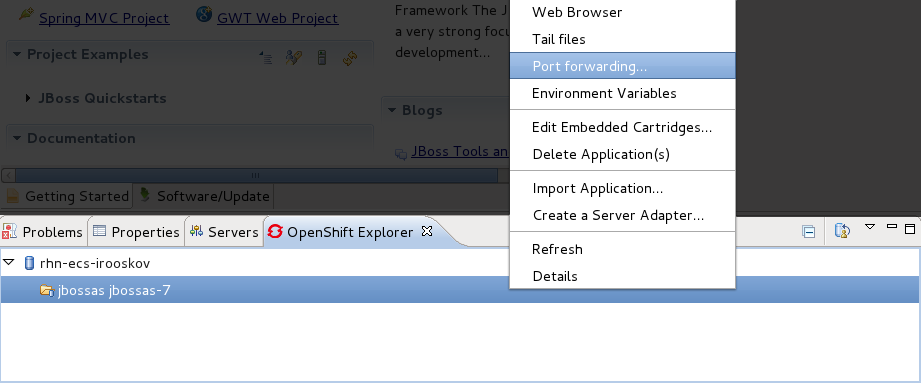Port forwarding is available for each OpenShift application. To access port forwarding for an application right-click on an application in the OpenShift Explorer view tab and select from the context menu.
The Application port forward dialog will display ports that can be forwarded. To forward all ports click the and the button will stop port forwarding for all listed ports.
If you do not wish to use the remote port numbers selected by default, click the checkbox beside the Find free ports for all Services option.
The default local address is set to 127.0.0.1 and if the remote port is not available a random one will be generated. If your operating system supports it, you can uncheck Use 127.0.0.1 as the local address for all services and the local address will become the same as the remote address.