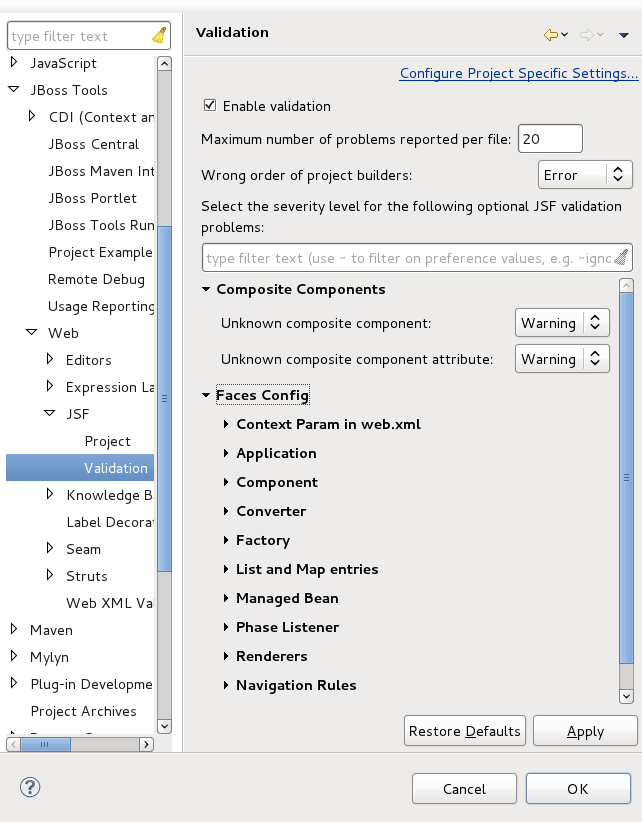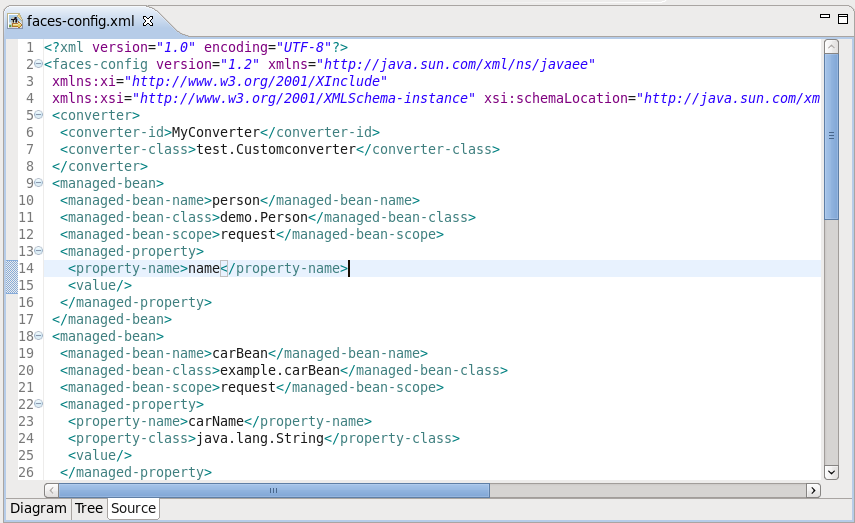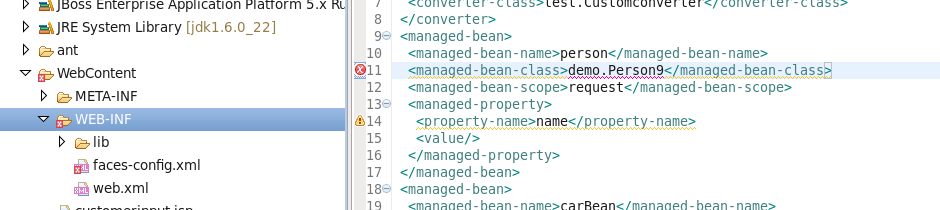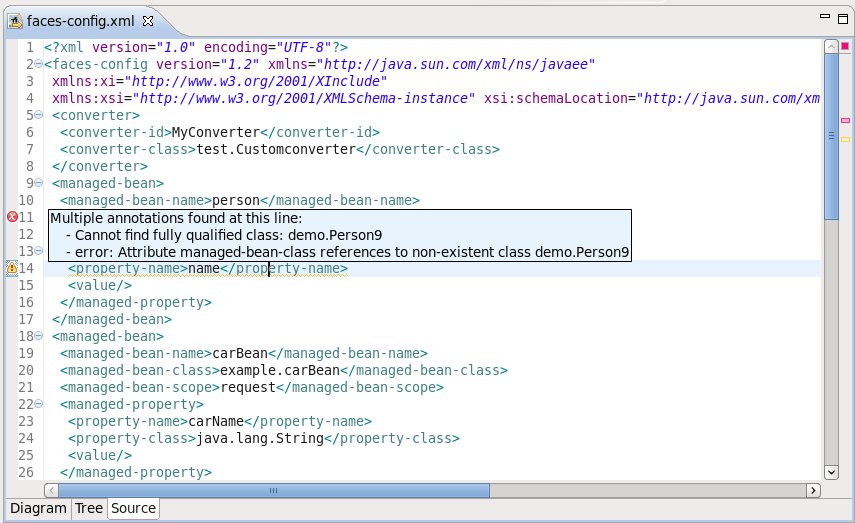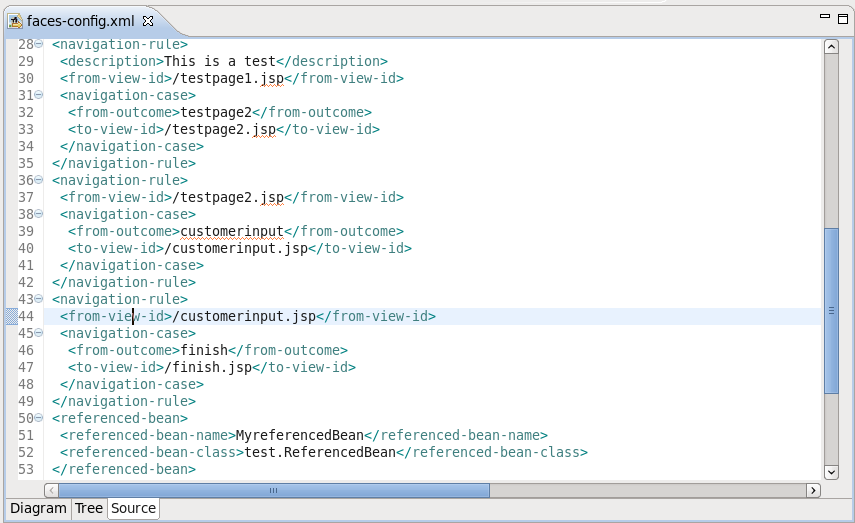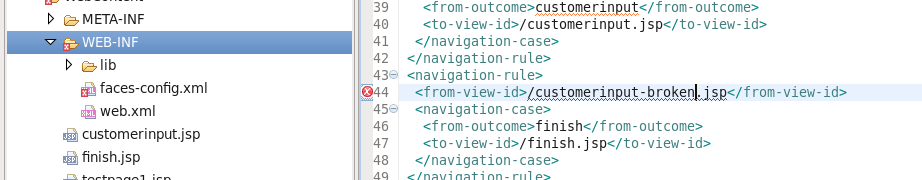In this chapter we'll discuss a possible verification that you can take advantage of.
Many different rules are checked for a JSF project that can be configured by selecting → from the menu bar, selecting → → → .
Suppose you are working in the Source viewer for a JSF configuration file as shown below:
While typing a class name, you might make a minor typo (like "demo.Person9" instead of "demo.Person" ). After saving the file, verification checks to make sure everything is correct and finds the error below:
Notice that the Package Explorer View shows a marked folder and a marked file where the error is.
You can place the cursor over the line with an error message and get a detailed error message:
Verification also checks navigation rules:
If you provide a page name that does not exist, verification will let you know about that:
In summary, this document highlights all the JSF-specific features of JBoss Tools meant for enhancing the development of rich Web applications based on JSF technology. The reference introduces you to wizards for creating and importing JSF projects, JSF Configuration File editor features, functionality for enabling JSF capabilities and etc.