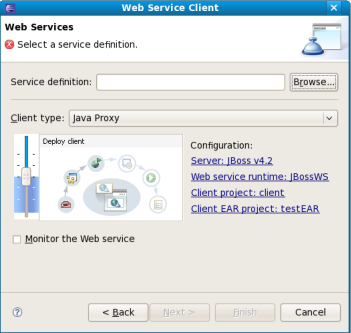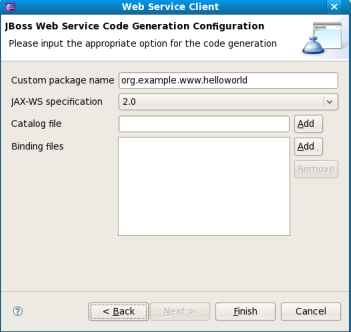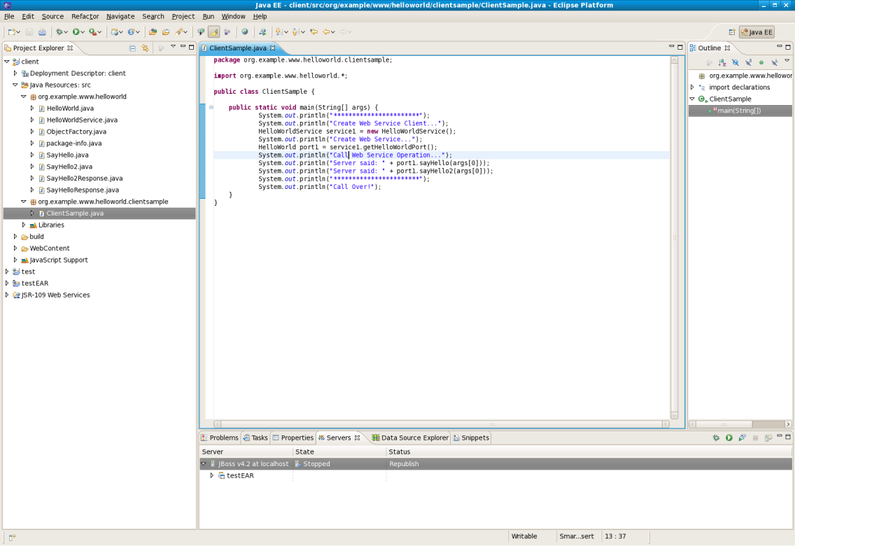<diffmk:wrapper>To create a Web Service Client from a WSDL Document using JBoss WS you need to fulfil the following steps:</diffmk:wrapper>
Setup JBoss WS and development environment.
<diffmk:wrapper>Create a Dynamic Web project</diffmk:wrapper>.
Add JBossWS Facet to Web project.
<diffmk:wrapper>Then you can create a Web Service Client from a WSDL document: </diffmk:wrapper>
Switch to the Java EE perspective Window > Open Perspective > Java EE.
Click File > New > Other<diffmk:wrapper>. Select Web Services in order to display the various Web service wizards. Select the Web Service Client wizard. Click on the </diffmk:wrapper>Next button.
<diffmk:wrapper>The first and the second Web Service Client wizard pages are the same as for </diffmk:wrapper>Web Service from a WSDL document.
<diffmk:wrapper>The only difference is:</diffmk:wrapper>
Client Type:<diffmk:wrapper> Support of Java Proxy only.</diffmk:wrapper>
<diffmk:wrapper>Click on the </diffmk:wrapper>Finish button.
After the Web Service Client has been created, the following may occur depending on the options you selected:
JBoss WS use a Java class to test Web Service. A client sample class will be generated, you may run this client as a java application to call a web service.