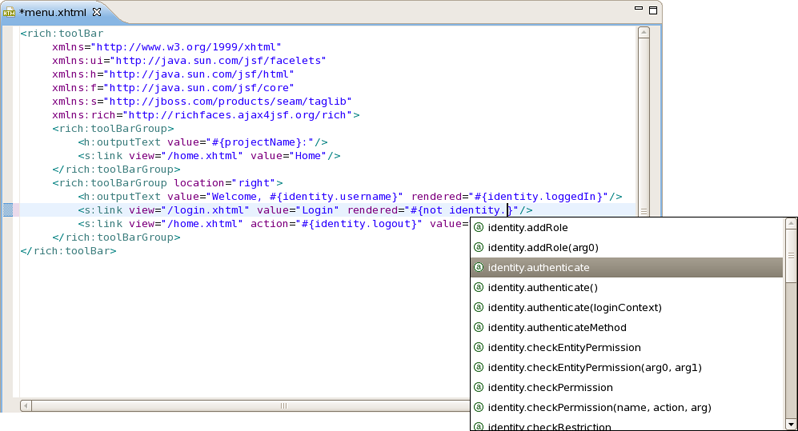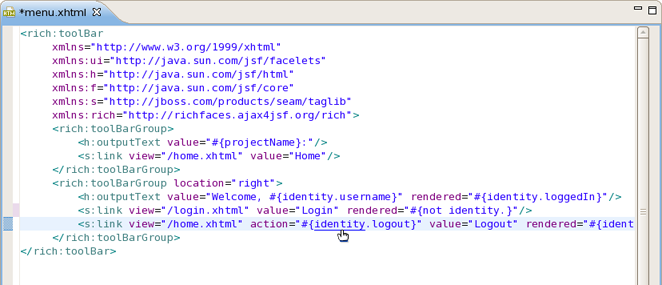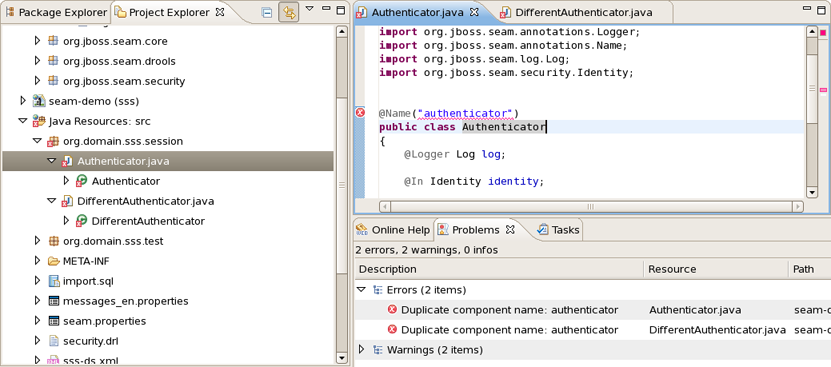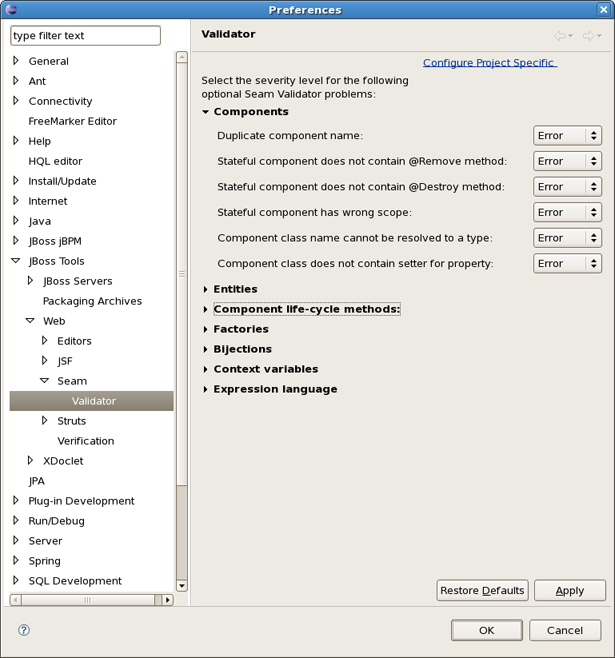Content Assist (ctrl + space) is available when using expression language in:
JSP
XHTML
XML
JAVA
The Seam components are available in content assist.
OpenOn let's you easily navigate through your project without using the Package Explorer or Project Explorer. After pressing ctrl + left click (or just F3) you will see a corresponding method or class.
Validation of various possible problematic definitions is implemented for Seam applications.
If an issue is found it will be showed in the standard Problems View.
In the preferences page for Seam Validator you can see and modify the validator behavior. Go to Window > Preferences > JBoss Tools > Web > Seam > Validator and select the severity level for the optional Seam Validator problem.
On WTP projects validation are enabled by default and thus executed automatically, but on normal Java projects you will have to go and add the Validation builder to your project . It is available in the properties of your project under Validation. The validations can be run manually by clicking Validate via the context menu on your project which will execute all the active WTP validations.