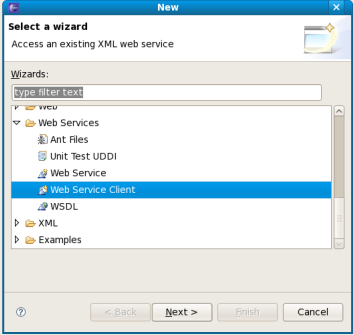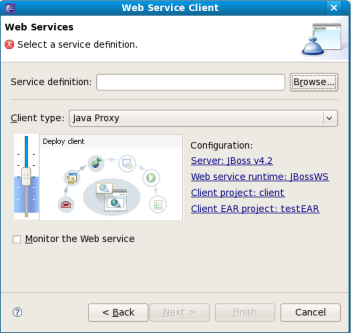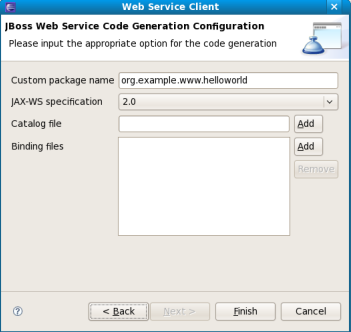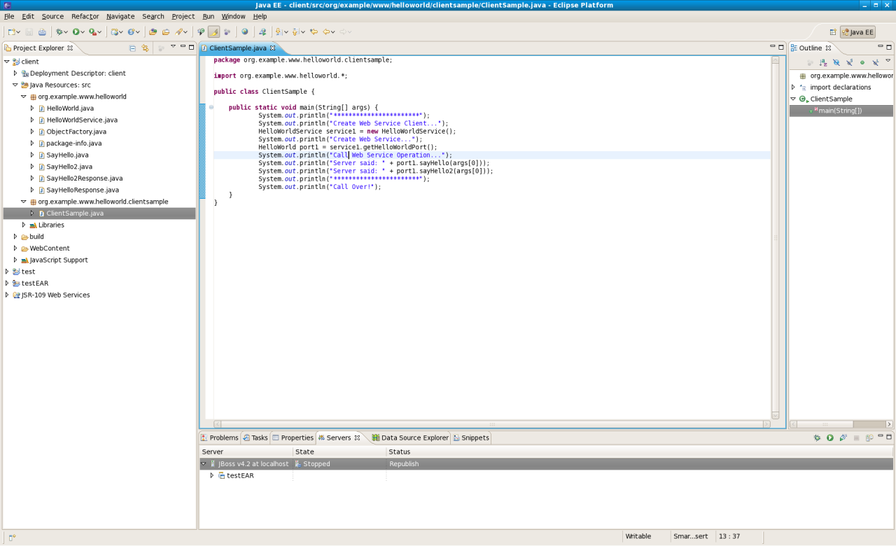To create a Web Service Client from a WSDL Document using JBoss WS:
Setup JBoss WS and development environment.
Creating a Dynamic Web project.
Add JBossWS Facet to Web project.
Create a Web Service Client from a WSDL document:
Switch to the Java EE perspective Window > Open Perspective > Java EE.
In the Project Explorer view, select the bean that you created or imported into the source folder of your Web project.
Click File > New > Other.Select Web Services in order to display the various Web service wizards. Select the Web Service Client wizard. Click Next button.
The first and second Web Service Client wizard page are same to Web Service from a WSDL document.
The differences are:
Client Type: Now only support Java Proxy.
Click Finish button.
After the Web Service Client has been created, the following may occur depending on the options you selected:
JBoss WS use a Java class to test Web Service. A client sample class will be generated, you may run this client as a java application to call a web service.