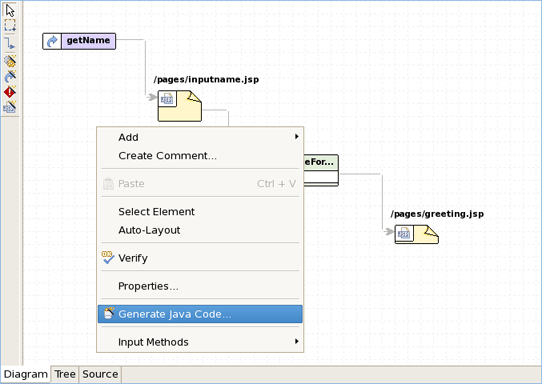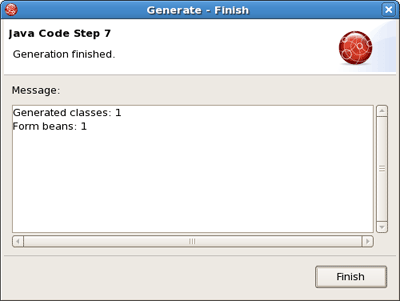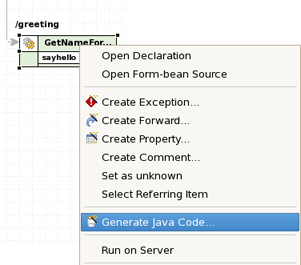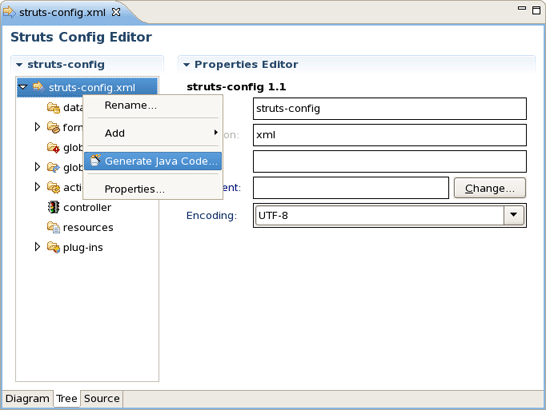JBoss Tools comes with a code generation feature. You can generate stub code for Struts Actions, FormBeans, Forwards and Exceptions.
The code generation that JBoss tooling provides is based on Velocity templates which can be modified for your use. The templates are located at {JBossStudioHome} > templates > codegeneration.
There are a number of ways to invoke code generation. One is simply right-clicking the Struts diagram and selecting Generate Java Code....
On this screen you can select for which elements to generate code. If you select Next you will be able to specify more options for each of the categories you selected.
Tip:
Please be careful not to override your existing files.
When generation is complete, a result window will appear letting you know how many classes were generated:
You don't always have to generate code for all elements at once. You can invoke generation for just an individual Struts artifact as well. Right-click an element on the diagram of the Struts configuration file and select Generate Java Code... from the context menu.
The same can be done from within the Tree viewer for the editor of the Struts configuration file.