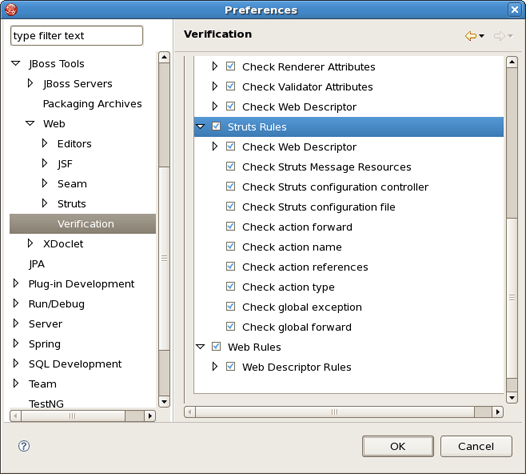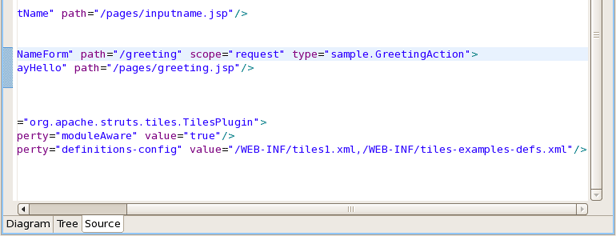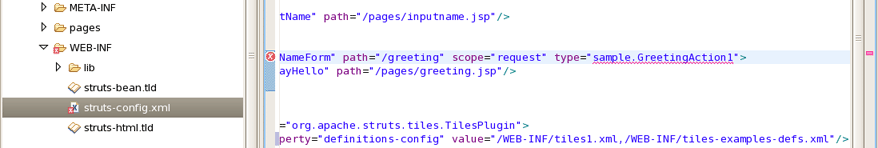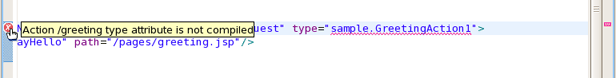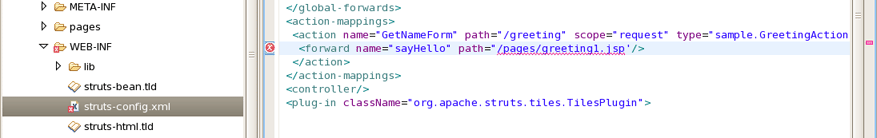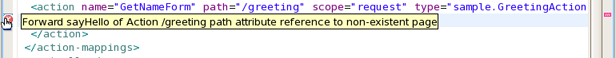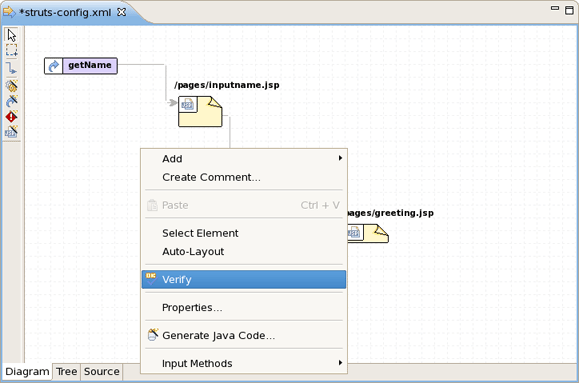JBoss Tools provide the same functionality for Struts projects. To configure Struts project verification select Window > Preferences from the menu bar, select JBoss Tools > Web > Verification from the Preferences dialog box and then expand the Struts Rules node.
Suppose you are working in the Source viewer for a Struts configuration file as shown below:
While typing a class name or entering it from the graphical editor, you might make a minor typo (like "sample.GreetingAction1" instead of "sample.GreetingAction" ). After saving the file, verification checks to make sure everything is correct and finds the error below:
Notice that the Package Explorer View shows a marked folder and a marked file where the error is.
You can place the cursor over the line with the error to view a detailed error message:
The verification also checks to make sure you have specified the correct JSP page for the forward:
Once you place the cursor over the line, you can see the error message:
You can always invoke the verification by switching to the Diagram viewer, right-clicking and selecting Verify from the context menu: