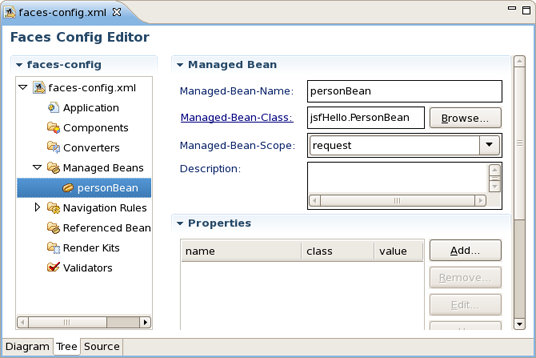To store data in the application, we will use a managed bean.
Click on the Tree tab at the bottom of the editing window
Select the Managed Beans node and then click the Add... button displayed along the right side of the editor window
Type in jsfHello.PersonBean for Class and personBean for Name. Leave Scope as is and Generate Source Code as is (checked)
Click Finish
personBean will now be selected and three sections of information: Managed Bean , Properties , and Advanced , will be displayed about it. Under the Properties section, click the Add... button
Type in name for Property-Name. Leave everything else as is. (When Property- Class is not filled in, String is the assumed type)
Click Finish
Select the personBean node in the tree
You should see this now:
Select File > Save from the menu bar
You have now registered the managed bean and created a stub-coded class file for it.