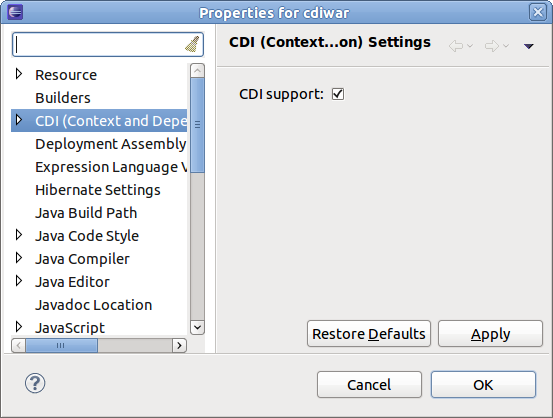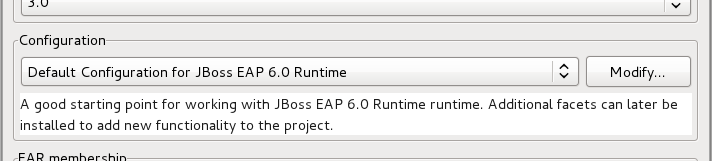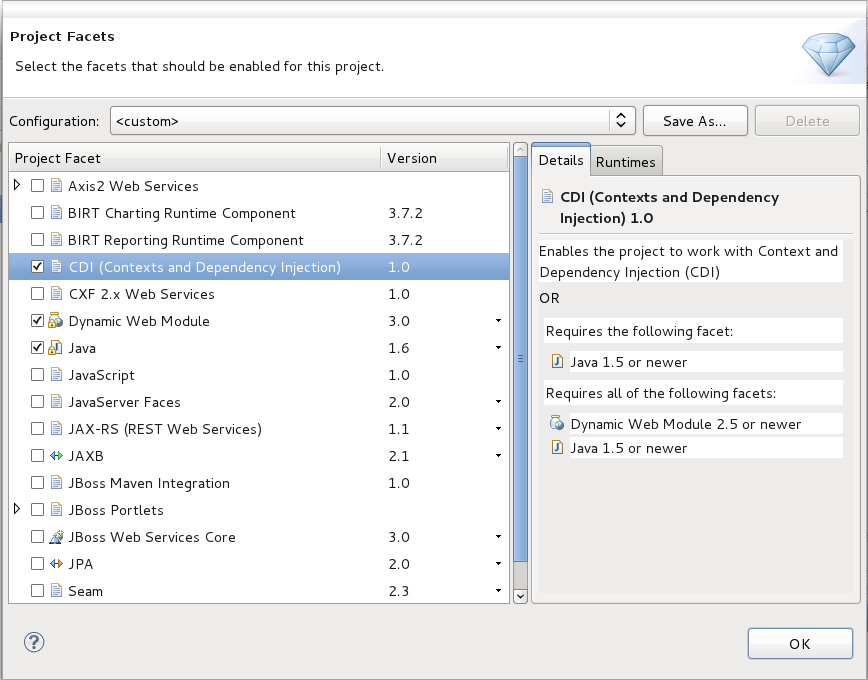CDI support can be added either to an existing project or during project creation.
To add CDI support to an existing project, select the project, and right-click to bring up the context menu. From the menu select → . The following preferences page will now display:
You can also add CDI support to a project during project creation. To do so, click the button beside the selected Configuration on the first screen of the project wizard.
From the Project Facets screen, add CDI to the project by selecting the checkbox beside the facet . Click the button to accept the configuration change and return to the project creation wizard.