Server
SCP / SSH Server Deprecated
Remote Launch / Remote Stop fixed
Logging changes
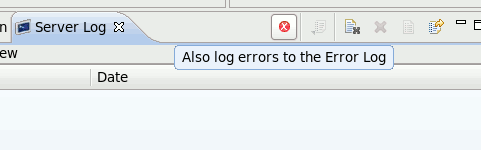
Server UI / Workflow Issues
The deploy-only server now has deploy folders duplicated on the first page of the server editor. This allows users to more quickly edit remote or local deployment folders without having to switch to the second page of the server editor. This is visible only when using RSE-enabled deploy only servers.
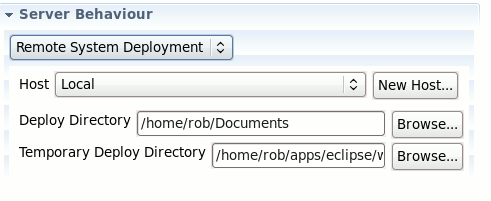
RSE options have also been added to the New Server Wizard so that users can quickly create an RSE server, instead of create a local server and then change it to RSE.
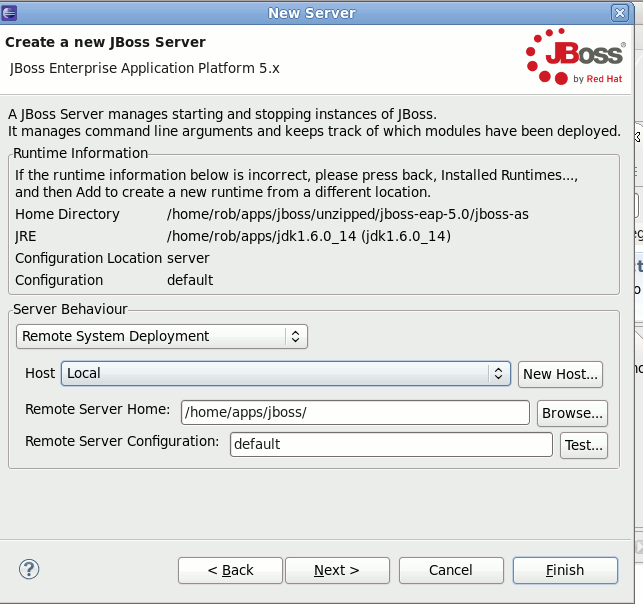
JBoss Runtime detection
The JBoss Runtime Detection plugin simplifies creating Eclipse runtimes. Currently the user can find JBoss AS, Seam, Drools and jBPM runtime. It is also possible to add other runtime detectors using the org.jboss.tools.runtime.core.runtimeDetectors extension point.
The user can define runtime paths by selecting Window>Preferences>JBoss Tools>JBoss Tools Runtime Detection.
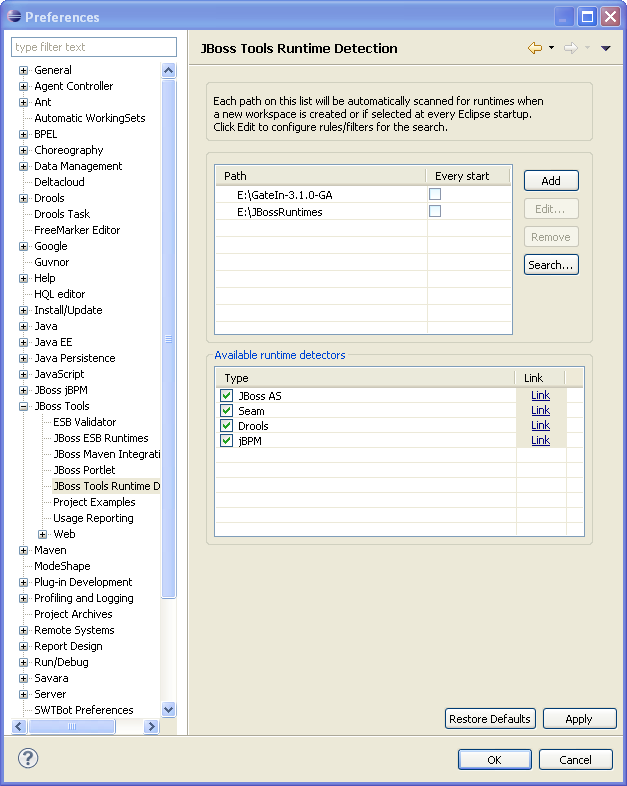
The user can enable separate runtimes. When starting JBoss Tools in a new workspace, runtime paths are scanned for enabled runtimes and can be created by the user. Scanning can be done every time when starting Eclipse.
It is performed using the Search button.
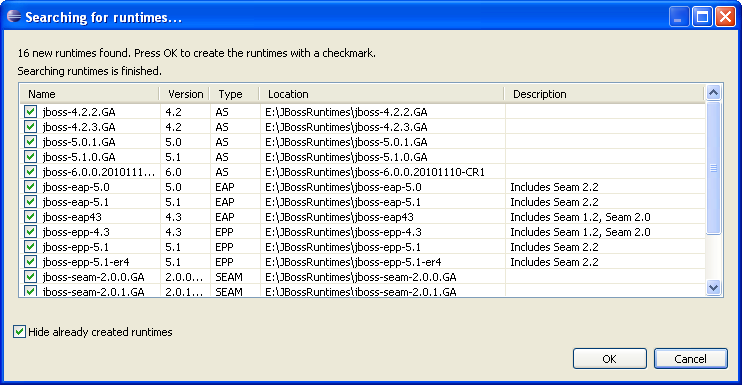
The user selects runtimes he wants to create and clicks the OK button to create them.