General
JBoss Central is an editor that will show up when you install JBoss Tools and give you a central hub of getting started with the various wizards, quickstarts/project examples, jboss.org news/blogs and a way to easily install additional plugins from JBoss Tools team and others.
It shows up in Eclipse editor area when you start up Eclipse - if you don't want it to show on startup you can disable that in the preferences or under the "Settings" section.
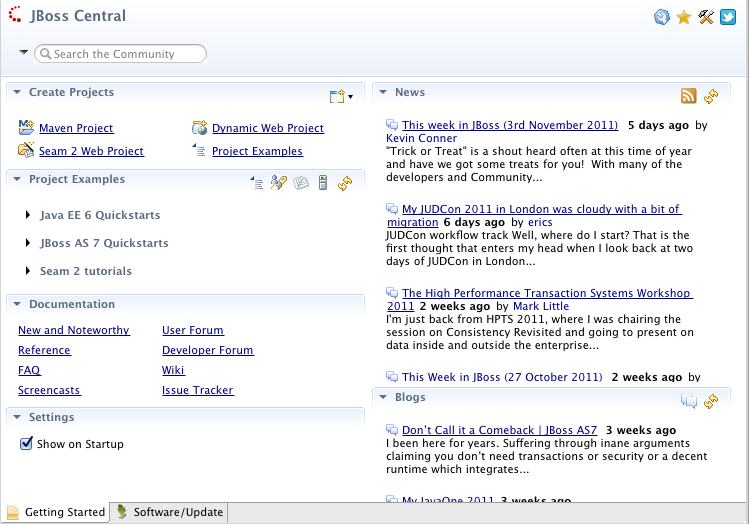
The top section of JBoss Central provides an easy way to search jboss.org and the knowledge base from Red Hat. The result will show up in the browser configured in Eclipse preferences.
There is is also a set of quick access icons to access JBoss Tools homepage, Eclipse Marketplace, Preferences and Twitter account.

On the right side of JBoss Central there are two feeds, one for News another for Blogs - all related to jboss.org and JBoss technology.
The feeds can be refreshed and if you want to subscribe to these feeds in your newsreader you can click the RSS & Blog icon to get the feedd address.
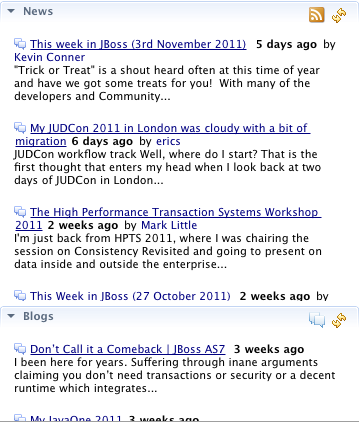
On the left side there are quick access to central wizards in Eclipse & JBoss Tools which will create and setup projects for you.
In the Project Examples section there is a selected set of Project Examples to get you started using JBoss AS.
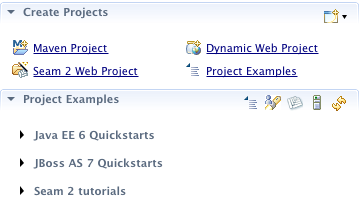
If the examples requires certain runtimes or plugins it will let you know and in case there is a publically available download available it will offer to Download and install it.
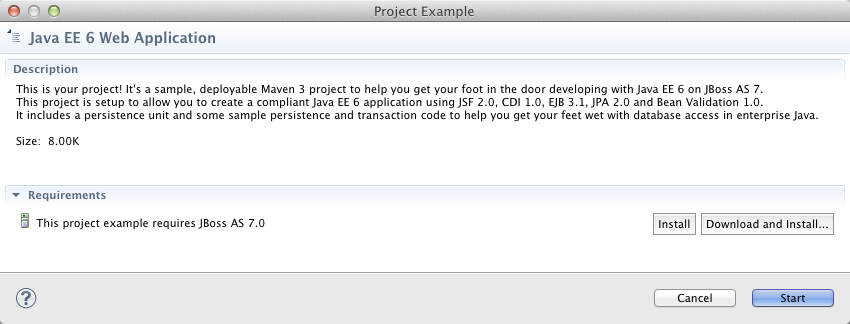
The second tab of JBoss Central provides a list of plugins which works with JBoss Tools - initially we've just added some basic plugins like Maven JBoss Tools integration, TestNG and eGit.
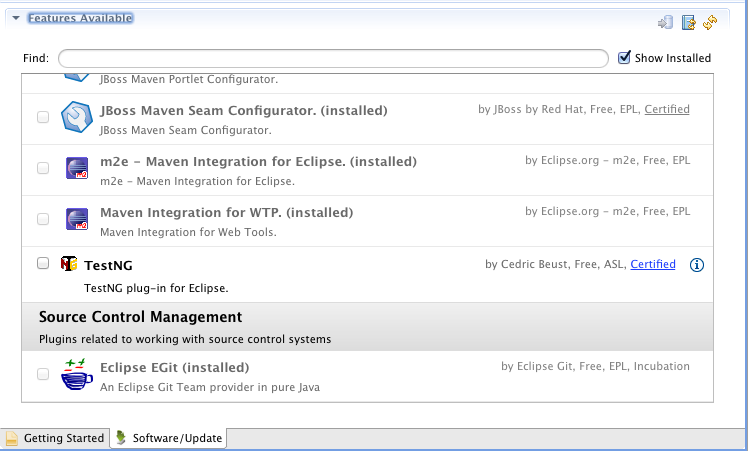
In the future we will add more to this list as they come available.