Project Examples
Now the Project Example engine opens cheatsheet.xml, .cheatsheet.xml, readme.html, readme.txt and readme.md automatically when finding them in the root of some of the created projects.
For project examples based on Maven archetypes, the project Wizard now provides a simplified UI, abstracting away anything Maven related. The first page now displays the following :
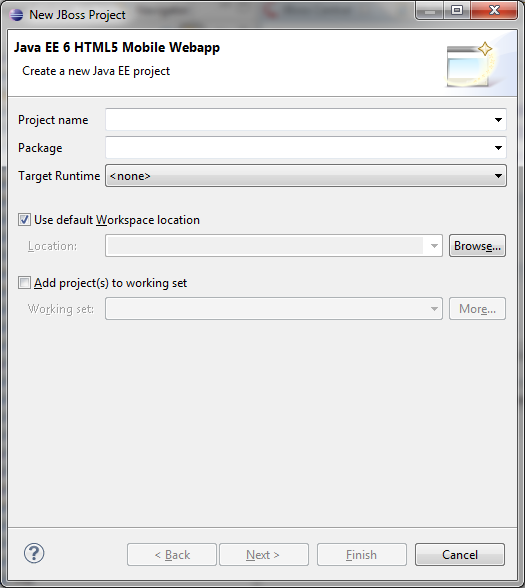
Filling in the project name and a package fields will enable the "Finish" button so you can get started almost immediately. Even though nothing maven related is displayed in this first page, if you click finish, the generated project will be a fully functional maven project. Using the package value as groupId, Project name as artifactId and 0.0.1-SNAPSHOT as the default version.
Setting the target runtime will, for JBoss archetypes, determine if the generated project will use the community or enterprise version of some JBoss or Java EE 6 dependencies (this is equivalent to setting -Denterprise=true / false on the archetype). By default, such archetypes will depend on org.jboss.spec:jboss-javaee-web-6.0 version 2.0.0.Final, but if the "enterprise" version is selected (by choosing an EAP target runtime), version 3.0.0.Beta1-redhat-1 will be used instead.
If org.jboss.spec:jboss-javaee-web-6.0:pom:3.0.0.Beta1-redhat-1 can not be resolved from any available maven repositories, a warning will be displayed :
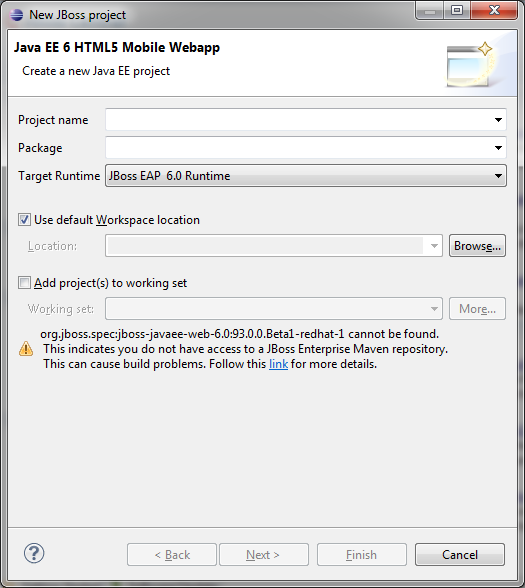
Clicking on the "Next" button, will display the regular Maven Archetype wizard, so you can have more control over the maven settings of your project. If a maven profile is active by default for that archetype, the advanced section will be expanded :
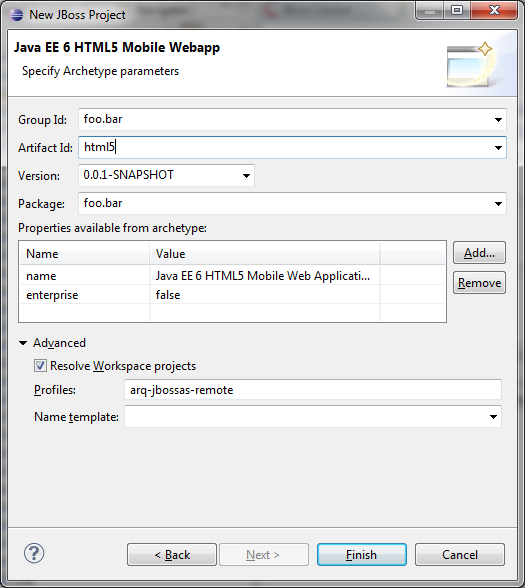
related JIRAs : JBIDE-9776, JBIDE-10209, JBIDE-10200