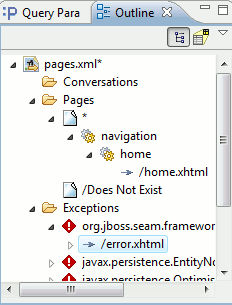Editors
An editor for pages.xml have been added for visualizing and edit the flow defined in pages.xml (single page.xml will be added later)
There are three modes: Graphical, Tree and plain source.
Graphical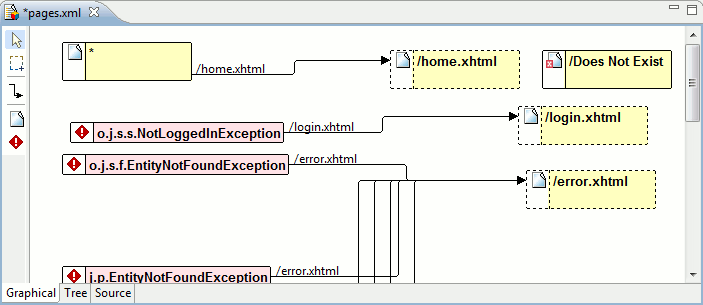
Yellow, full line: Represent a <page> element.
Yellow, dashed line: Represent a page that is being navigated to but does not exist in pages.xml
Red box: <exception> element
Red cross on page icon: the view-id is not found in the project.
Edit tips: Double click on a page with a concrete view-id will open up that page, selecting and single clicking on the page name allows for quick rename. The context menu also has operations that is worth trying out.
Tree
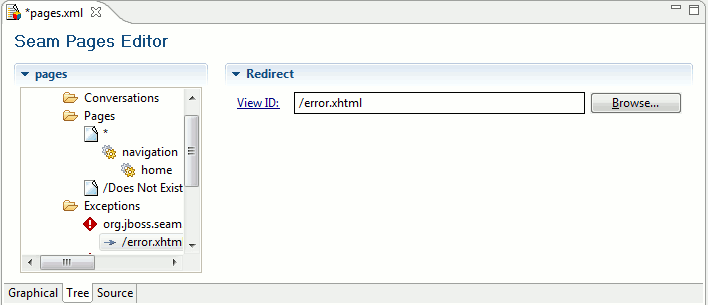
pages.xml editor has outline support for both the graphical and structural mode.
The graphical outline gives a birds-view of the layout to allow quick navigation for even big sites
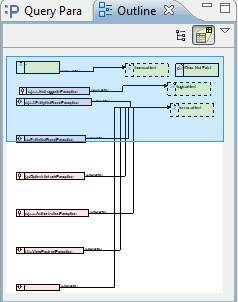
The structural outline shows a tree for every element in pages.xml. You can get a quick overview plus by selecting an element the related element will be highlighted in the graphical, structural or source page.