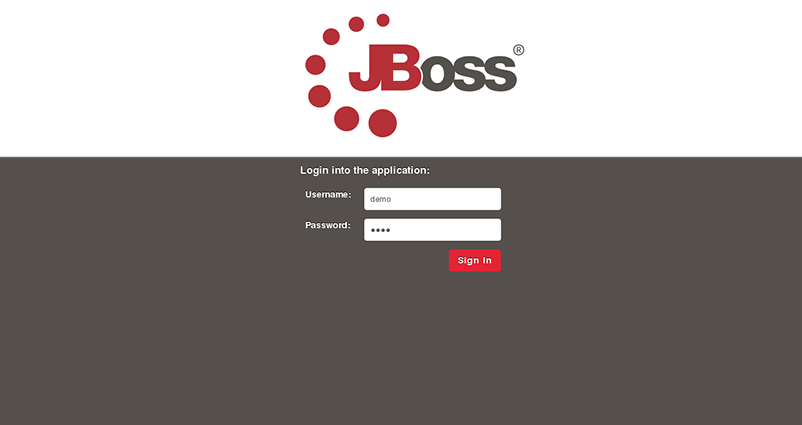Dashbuilder is a full featured web application which allows non-technical users to visually create business dashboards. Dashboard data can be extracted from heterogeneous sources of information such as JDBC databases or regular text files.
Some ready-to-use sample dashboards are provided for demo and learning purposes.
Key features:
Visual configuration of dashboards (Drag'n'drop).
Graphical representation of KPIs (Key Performance Indicators).
Configuration of interactive report tables.
Data export to Excel and CSV format.
Filtering and search, both in-memory or SQL based.
Data extraction from external systems, through different protocols.
Granular access control for different user profiles.
Look'n'feel customization tools.
Pluggable chart library architecture.
Chart libraries provided: NVD3 & OFC2.
Target users:
Managers / Business owners. Consumer of dashboards and reports.
IT / System architects. Connectivity and data extraction.
Analysts. Dashboard composition & configuration.
Distribution:
Independent application to deploy in WAR format.
You can get detailed information about how to build the different binary distributions here: https://github.com/droolsjbpm/dashboard-builder/tree/master/builder
If you want to build the project and execute a quick demo, please, proceed as indicated:
Prerequisites:
This guide assumes you have Java JDK 1.6 (set as JAVA_HOME), a Git client and Maven 3.0.5+ (set as MAVEN_HOME) in your system. The java and mvn commands must be added to the executable path as well.
Download the project from the GitHub server:
git clone https://github.com/droolsjbpm/dashboard-builder.git
Open a terminal window, go to the scripts directory and type the following command:
./buildandrun.sh h2
This command compiles, builds and runs the application. This procedure will take a few minutes (but only for the first time) because of the Maven build process needs to download a lot of third-party libraries.
Note
The application uses an auto deployable H2 embedded database. So no extra configuration is needed. But when you start the application for the first time it may take some minutes due to the database initialization procedure. The H2 database downgrades the application performance compared with other databases like PostgreSQL, MySQL, normally used in production environments
Once the application is started, open a browser and type the following URL:
http://localhost:8080/dashbuilder
The login screen will appear. Login as user root and password root. You'll gain access to the default workspace, called Showcase, which contains several sample dashboards as well as some administrative tools.
The following users are available by default:
root/root: to sign-in as the superuser. It's granted with administrative permissions.
demo/demo: to sign-in as an end user. It has only read only permissions.
You'll need to sing-in as superuser in order to be able to create and modify dashboards.