 org.modeshape.common.util.Base64
org.modeshape.common.util.Base64
|
||||||||||
| PREV CLASS NEXT CLASS | FRAMES NO FRAMES | |||||||||
| SUMMARY: NESTED | FIELD | CONSTR | METHOD | DETAIL: FIELD | CONSTR | METHOD | |||||||||
java.lang.Objectorg.modeshape.common.util.Base64
public class Base64
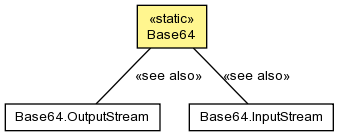
Encodes and decodes to and from Base64 notation.
Homepage: http://iharder.net/base64.
The options parameter, which appears in a few places, is used to pass several pieces of information to the encoder. In the "higher level" methods such as encodeBytes( bytes, options ) the options parameter can be used to indicate such things as first gzipping the bytes before encoding them, not inserting linefeeds (though that breaks strict Base64 compatibility), and encoding using the URL-safe and Ordered dialects.
The constants defined in Base64 can be OR-ed together to combine options, so you might make a call like this:
String encoded = Base64.encodeBytes( mybytes, Base64.GZIP | Base64.DONT_BREAK_LINES );
to compress the data before encoding it and then making the output have no newline characters.
Change Log:
I am placing this code in the Public Domain. Do with it as you will. This software comes with no guarantees or warranties but with plenty of well-wishing instead! Please visit http://iharder.net/base64 periodically to check for updates or to contribute improvements.
| Nested Class Summary | |
|---|---|
static class |
Base64.InputStream
A Base64.InputStream will read data from another java.io.InputStream, given in the constructor, and
encode/decode to/from Base64 notation on the fly. |
static class |
Base64.OutputStream
A Base64.OutputStream will write data to another java.io.OutputStream, given in the constructor, and
encode/decode to/from Base64 notation on the fly. |
| Field Summary | |
|---|---|
static int |
DECODE
Specify decoding. |
static int |
DONT_BREAK_LINES
Don't break lines when encoding (violates strict Base64 specification) |
static int |
ENCODE
Specify encoding. |
static int |
GZIP
Specify that data should be gzip-compressed. |
static int |
NO_OPTIONS
No options specified. |
static int |
ORDERED
Encode using the special "ordered" dialect of Base64 described here: http://www.faqs.org/qa/rfcc-1940.html. |
static int |
URL_SAFE
Encode using Base64-like encoding that is URL- and Filename-safe as described in Section 4 of RFC3548: http://www.faqs.org/rfcs/rfc3548.html. |
| Method Summary | |
|---|---|
static byte[] |
decode(byte[] source,
int off,
int len,
int options)
Very low-level access to decoding ASCII characters in the form of a byte array. |
static byte[] |
decode(String s)
Decodes data from Base64 notation, automatically detecting gzip-compressed data and decompressing it. |
static byte[] |
decode(String s,
int options)
Decodes data from Base64 notation, automatically detecting gzip-compressed data and decompressing it. |
protected static int |
decode4to3(byte[] source,
int srcOffset,
byte[] destination,
int destOffset,
int options)
Decodes four bytes from array source and writes the resulting bytes (up to three of them) to destination. |
static boolean |
decodeFileToFile(String infile,
String outfile)
Reads infile and decodes it to outfile. |
static byte[] |
decodeFromFile(String filename)
Convenience method for reading a base64-encoded file and decoding it. |
static boolean |
decodeToFile(String dataToDecode,
String filename)
Convenience method for decoding data to a file. |
static Object |
decodeToObject(String encodedObject)
Attempts to decode Base64 data and deserialize a Java Object within. |
static String |
encode(InputStream source)
Encodes content of the supplied InputStream into Base64 notation. |
static String |
encode(InputStream source,
int options)
Encodes the content of the supplied InputStream into Base64 notation. |
protected static byte[] |
encode3to4(byte[] b4,
byte[] threeBytes,
int numSigBytes,
int options)
Encodes up to the first three bytes of array threeBytes and returns a four-byte array in Base64 notation. |
protected static byte[] |
encode3to4(byte[] source,
int srcOffset,
int numSigBytes,
byte[] destination,
int destOffset,
int options)
Encodes up to three bytes of the array source and writes the resulting four Base64 bytes to destination. |
static String |
encodeBytes(byte[] source)
Encodes a byte array into Base64 notation. |
static String |
encodeBytes(byte[] source,
int options)
Encodes a byte array into Base64 notation. |
static String |
encodeBytes(byte[] source,
int off,
int len)
Encodes a byte array into Base64 notation. |
static String |
encodeBytes(byte[] source,
int off,
int len,
int options)
Encodes a byte array into Base64 notation. |
static boolean |
encodeFileToFile(String infile,
String outfile)
Reads infile and encodes it to outfile. |
static String |
encodeFromFile(String filename)
Convenience method for reading a binary file and base64-encoding it. |
static String |
encodeObject(Serializable serializableObject)
Serializes an object and returns the Base64-encoded version of that serialized object. |
static String |
encodeObject(Serializable serializableObject,
int options)
Serializes an object and returns the Base64-encoded version of that serialized object. |
static boolean |
encodeToFile(byte[] dataToEncode,
String filename)
Convenience method for encoding data to a file. |
protected static byte[] |
getDecodabet(int options)
Returns one of the _SOMETHING_DECODABET byte arrays depending on the options specified. |
| Methods inherited from class java.lang.Object |
|---|
clone, equals, finalize, getClass, hashCode, notify, notifyAll, toString, wait, wait, wait |
| Field Detail |
|---|
public static final int NO_OPTIONS
public static final int ENCODE
public static final int DECODE
public static final int GZIP
public static final int DONT_BREAK_LINES
public static final int URL_SAFE
public static final int ORDERED
| Method Detail |
|---|
protected static final byte[] getDecodabet(int options)
options - The options to use in this operation
protected static byte[] encode3to4(byte[] b4,
byte[] threeBytes,
int numSigBytes,
int options)
b4 - A reusable byte array to reduce array instantiationthreeBytes - the array to convertnumSigBytes - the number of significant bytes in your arrayoptions - The options to use in this operation
protected static byte[] encode3to4(byte[] source,
int srcOffset,
int numSigBytes,
byte[] destination,
int destOffset,
int options)
Encodes up to three bytes of the array source and writes the resulting four Base64 bytes to destination. The source and destination arrays can be manipulated anywhere along their length by specifying srcOffset and destOffset. This method does not check to make sure your arrays are large enough to accomodate srcOffset + 3 for the source array or destOffset + 4 for the destination array. The actual number of significant bytes in your array is given by numSigBytes.
This is the lowest level of the encoding methods with all possible parameters.
source - the array to convertsrcOffset - the index where conversion beginsnumSigBytes - the number of significant bytes in your arraydestination - the array to hold the conversiondestOffset - the index where output will be putoptions - The options to use in this operation
public static String encodeObject(Serializable serializableObject)
throws IOException
serializableObject - The object to encode
IOException - if there is an IOException while serializing
public static String encodeObject(Serializable serializableObject,
int options)
throws IOException
Valid options:
GZIP: gzip-compresses object before encoding it.
DONT_BREAK_LINES: don't break lines at 76 characters
<i>Note: Technically, this makes your encoding non-compliant.</i>
Example: encodeObject( myObj, Base64.GZIP ) or
Example: encodeObject( myObj, Base64.GZIP | Base64.DONT_BREAK_LINES )
serializableObject - The object to encodeoptions - Specified options
IOException - if there is an IOException while serializingGZIP,
DONT_BREAK_LINESpublic static String encodeBytes(byte[] source)
source - The data to convert
public static String encodeBytes(byte[] source,
int options)
Valid options:
GZIP: gzip-compresses object before encoding it.
DONT_BREAK_LINES: don't break lines at 76 characters
<i>Note: Technically, this makes your encoding non-compliant.</i>
Example: encodeBytes( myData, Base64.GZIP ) or
Example: encodeBytes( myData, Base64.GZIP | Base64.DONT_BREAK_LINES )
source - The data to convertoptions - Specified options
GZIP,
DONT_BREAK_LINES
public static String encodeBytes(byte[] source,
int off,
int len)
source - The data to convertoff - Offset in array where conversion should beginlen - Length of data
public static String encodeBytes(byte[] source,
int off,
int len,
int options)
Valid options:
GZIP: gzip-compresses object before encoding it.
DONT_BREAK_LINES: don't break lines at 76 characters
<i>Note: Technically, this makes your encoding non-compliant.</i>
Example: encodeBytes( myData, Base64.GZIP ) or
Example: encodeBytes( myData, Base64.GZIP | Base64.DONT_BREAK_LINES )
source - The data to convertoff - Offset in array where conversion should beginlen - Length of data to convertoptions - Specified options- the alphabet type is pulled from this (standard, url-safe, ordered)
GZIP,
DONT_BREAK_LINESpublic static String encode(InputStream source)
source - The data to convert
public static String encode(InputStream source,
int options)
Valid options:
GZIP: gzip-compresses object before encoding it.
DONT_BREAK_LINES: don't break lines at 76 characters
<i>Note: Technically, this makes your encoding non-compliant.</i>
Example: encodeBytes( myData, Base64.GZIP ) or
Example: encodeBytes( myData, Base64.GZIP | Base64.DONT_BREAK_LINES )
source - The data to convertoptions - Specified options- the alphabet type is pulled from this (standard, url-safe, ordered)
GZIP,
DONT_BREAK_LINES
protected static int decode4to3(byte[] source,
int srcOffset,
byte[] destination,
int destOffset,
int options)
This is the lowest level of the decoding methods with all possible parameters.
source - the array to convertsrcOffset - the index where conversion beginsdestination - the array to hold the conversiondestOffset - the index where output will be putoptions - alphabet type is pulled from this (standard, url-safe, ordered)
public static byte[] decode(byte[] source,
int off,
int len,
int options)
source - The Base64 encoded dataoff - The offset of where to begin decodinglen - The length of characters to decodeoptions - The options to use in this operation
public static byte[] decode(String s)
s - the string to decode
public static byte[] decode(String s,
int options)
s - the string to decodeoptions - encode options such as URL_SAFE
public static Object decodeToObject(String encodedObject)
throws IOException,
ClassNotFoundException
encodedObject - The Base64 data to decode
IOException - if there is an error deserializing the encoded object
ClassNotFoundException - if the class for the deserialized object could not be found
public static boolean encodeToFile(byte[] dataToEncode,
String filename)
throws IOException
dataToEncode - byte array of data to encode in base64 formfilename - Filename for saving encoded data
IOException - if there is a problem writing to the file
public static boolean decodeToFile(String dataToDecode,
String filename)
throws IOException
dataToDecode - Base64-encoded data as a stringfilename - Filename for saving decoded data
IOException - if there is a problem writing to the file
public static byte[] decodeFromFile(String filename)
throws IOException
filename - Filename for reading encoded data
IOException - if there is a problem reading from the file
public static String encodeFromFile(String filename)
throws IOException
filename - Filename for reading binary data
IOException - if there is a problem reading from the file
public static boolean encodeFileToFile(String infile,
String outfile)
throws IOException
infile - Input fileoutfile - Output file
IOException - if there is a problem reading or writing either file
public static boolean decodeFileToFile(String infile,
String outfile)
throws IOException
infile - Input fileoutfile - Output file
IOException - if there is a problem reading or writing either file
|
||||||||||
| PREV CLASS NEXT CLASS | FRAMES NO FRAMES | |||||||||
| SUMMARY: NESTED | FIELD | CONSTR | METHOD | DETAIL: FIELD | CONSTR | METHOD | |||||||||